Included in your Mitchell1 Subscription of Manager SE is a Time and Job Clock. This means your employees can clock in and out for the day and your technicians can clock in on the jobs they are working on. This new feature will allow you to see how long a job actually took your technician.
You will be able to see who is clocked in for the day as well as what job your technician is working on.
You’ll want to upgrade to the latest version of Manager SE to start using the time and job clock in Manager SE. If you click on the “Users” icon and you see an option for 1 of 3 choices, then you have the proper version. If not then you’ll want to upgrade.
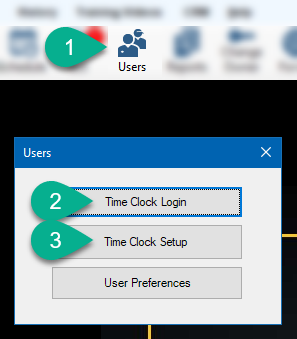
Video On New Time Clock Setup
Video On Time Clock Login
Share With A Fellow Shop Owner And Get A $169 Credit
Full release notes for v 8.4.0.85
- Time Manager
- Local TimeClock Web Portal (see setup area for easy access QR code)
- All employees can easily clock in and out of your shift – quick stop/start for lunch and when leaving for the day
- Technician can view all jobs (labor items) assigned to them
- Technicians able to start and pause recording of actual labor hours
- Technician can mark a job complete to roll up all clocked in hours the Labor Items Hours Actual field
- Read-only ability to see your own shift clock ins, as well as completed jobs. Will also show efficiency of each completed and in-work job
- New Setup/Reporting area in Manager: Configuration ->Time Clock Setup
- Program Security extended to protect these screens with read-only, edit, or no access
- View Current Activity of clocked in employees, and technicians active work
- Quick setup / QR code print out for easy access to local website
- Setup employee user name and password for browser portal login
- Turn on/off either the shift clock support, and/or the job clock feature
- Setup your default views (start of week, default drop down view mode – 1 day, 1 week, or 2 weeks)
- Control whether jobs (labor items) with fixed and/or no commissions show up in portal for technician to clock in on
- Ability to correct/update both shift time records, as well as completed job time card records (editing the clocked hours will update hours actual on labor item)
- Local TimeClock Web Portal (see setup area for easy access QR code)






