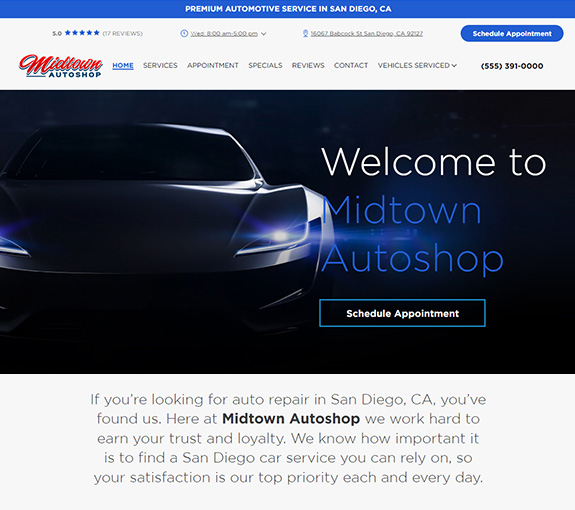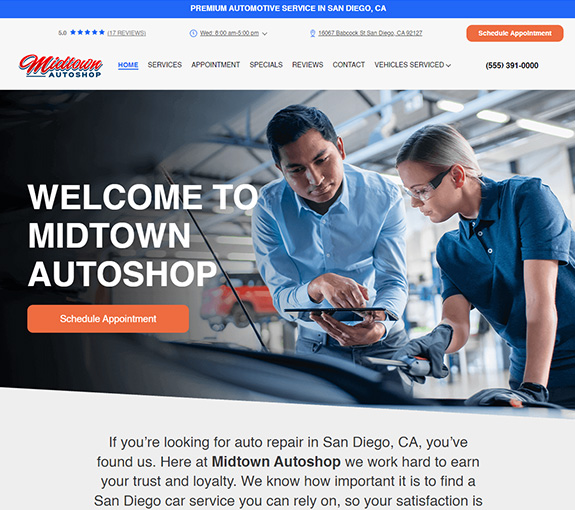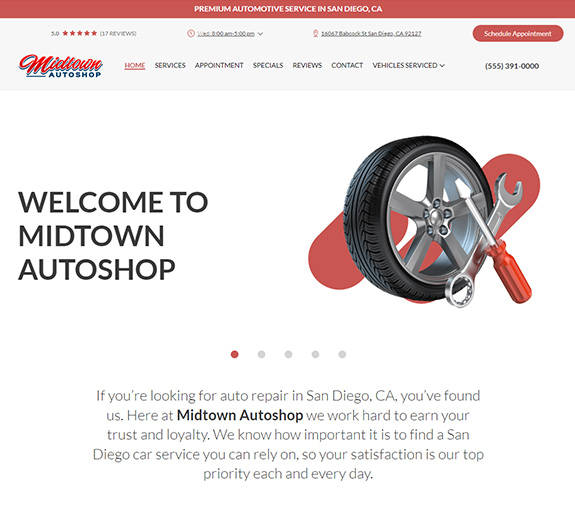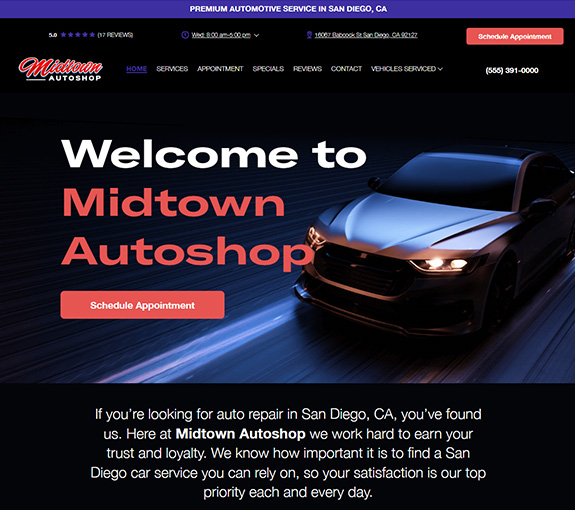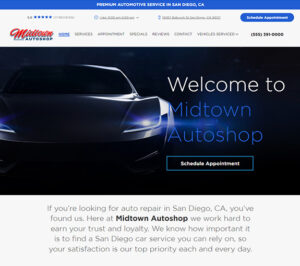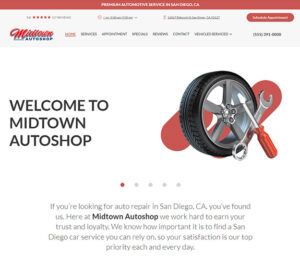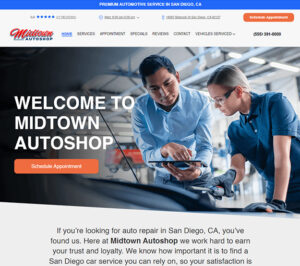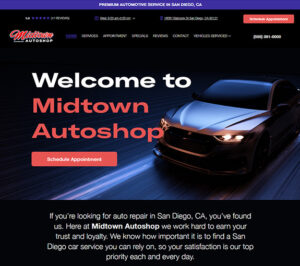Any shop that has fleets will want to know how to use the charge function in the Manager SE. This feature has other uses as well. However, the main one is to allow your fleet customer to leave and easily keep track of which invoices still need to be paid.
If you are using the “charge” function in Manager SE, then you will want to know the quickest and easiest way to accept payments. This video will show you how to tell the Manager SE you received a payment and how to “pay” multiple invoices at once.