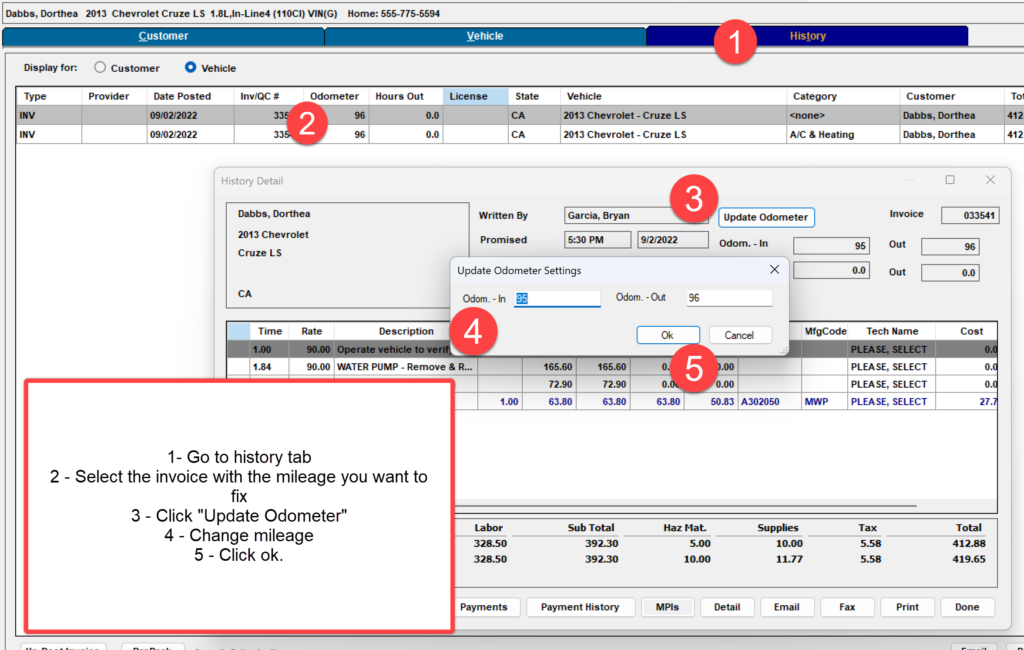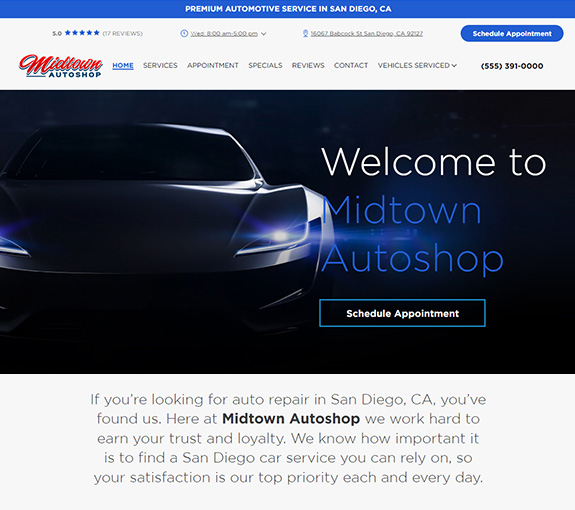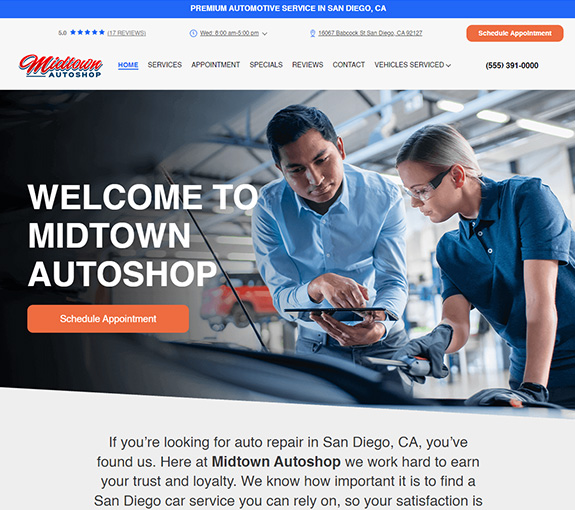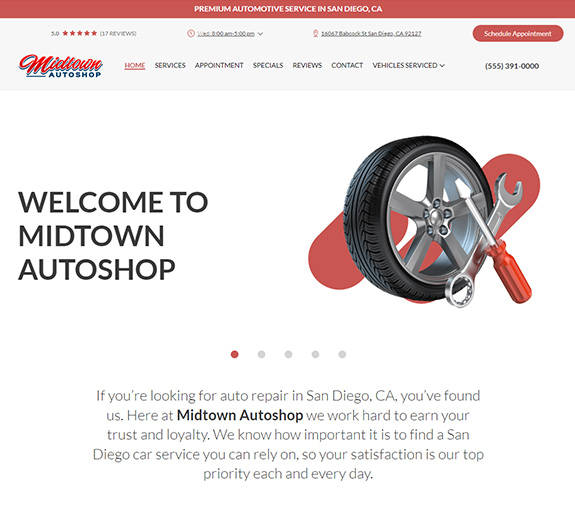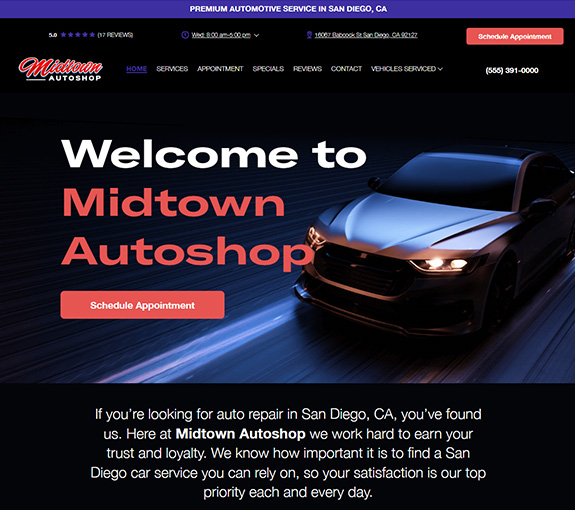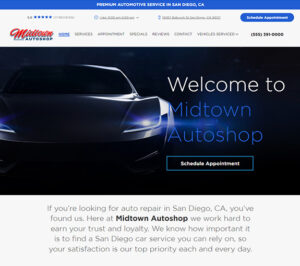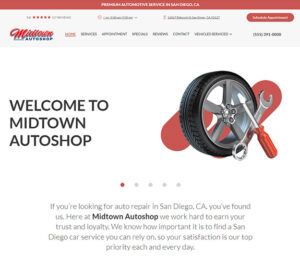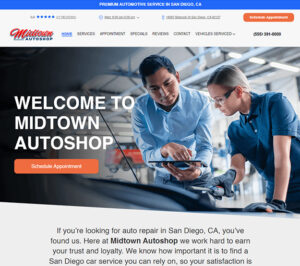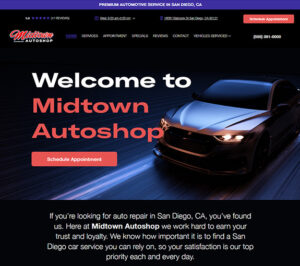You no longer have to go through the hassle of fixing the mileage on a previous invoice. With a few clicks, you can effortlessly modify the mileage on any past invoice.
Note: These steps only update the mileage on the invoice. To update the mileage on the vehicle, click here.
Steps
- Go to History Tab
- Select the invoice with the mileage you want to fix
- Click “Update Odometer”
- Change mileage
- Click ok
**If you don’t see the change, you may need to leave the order and return to it.