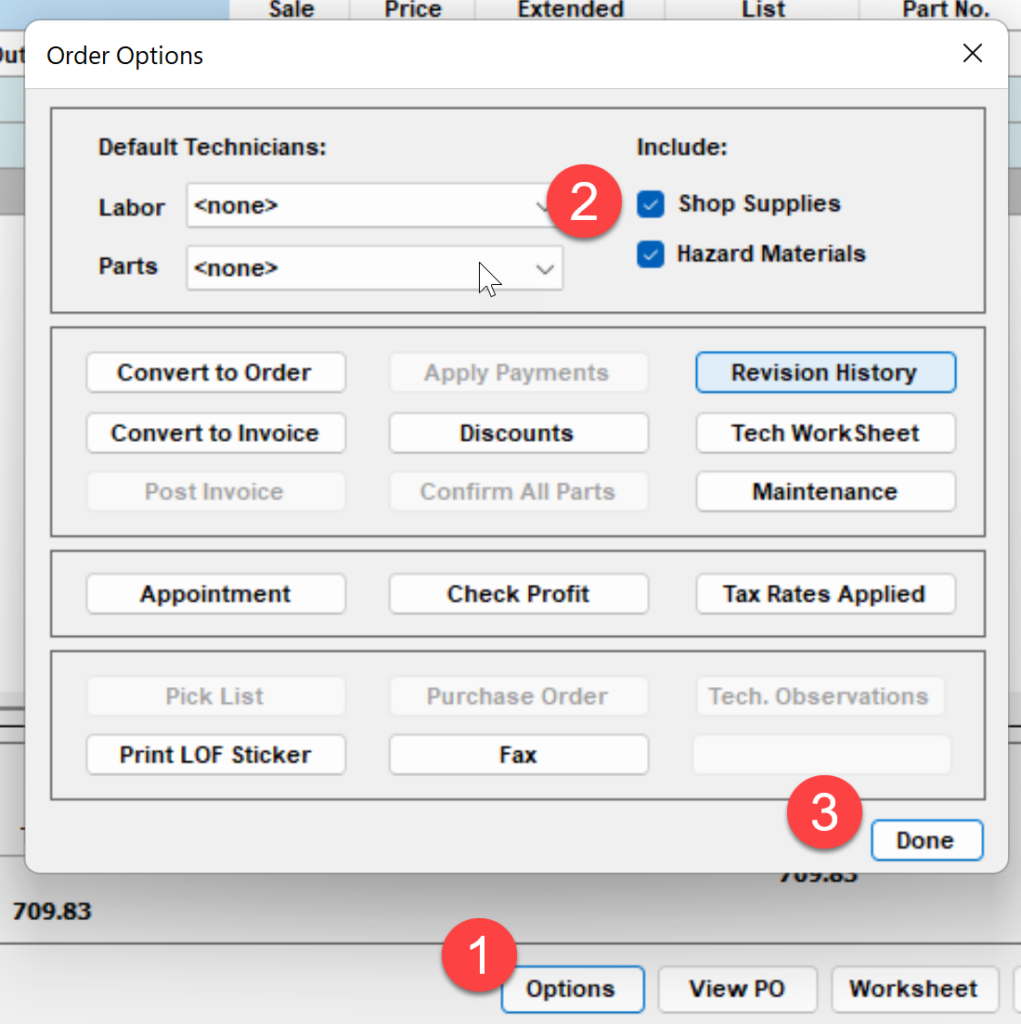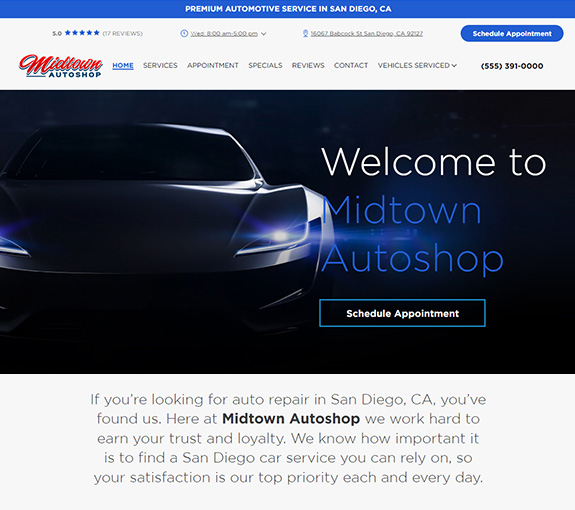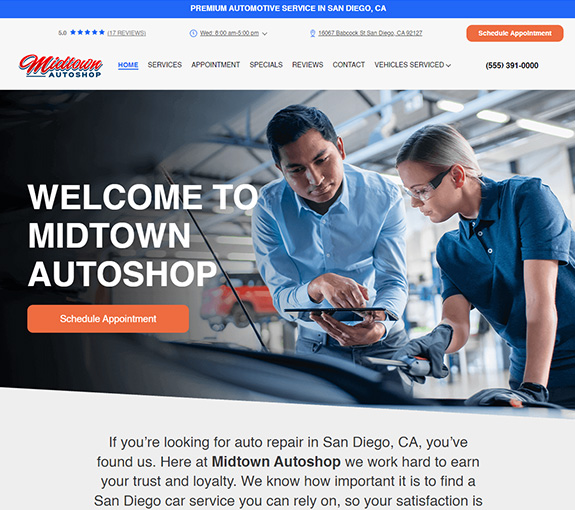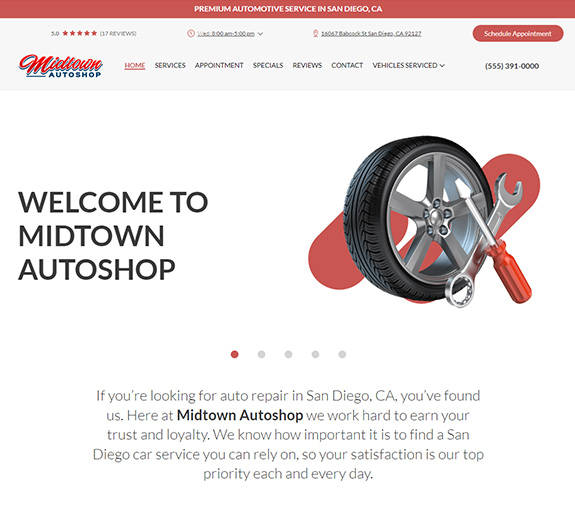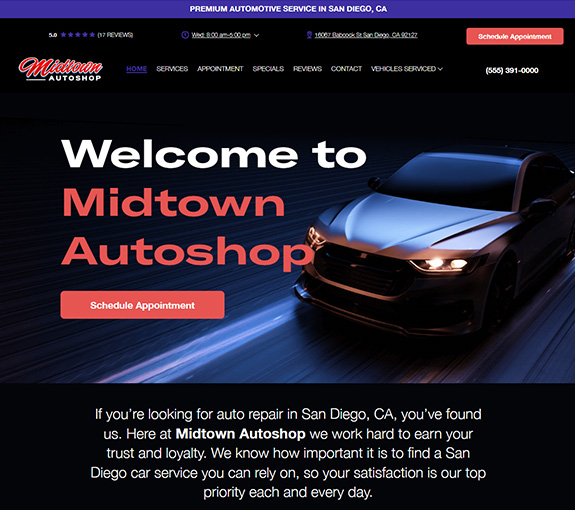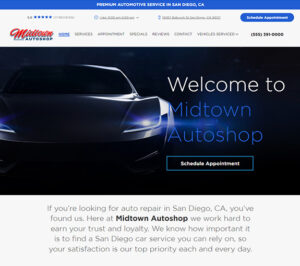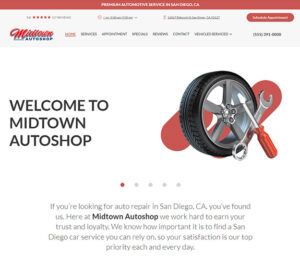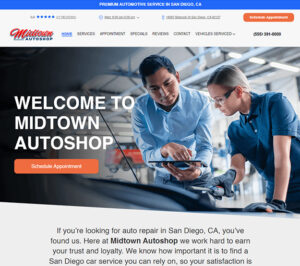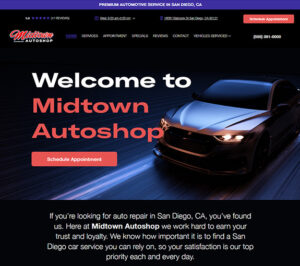To set up your shop’s Hazmat Fees in Manager SE, you’ll need to follow the steps below.
1. Setup
2. Shop Data
3. Shop/Hazmat
4. Default On (Would you like the Hazmat Fee to be on or off when you start an order. You can turn off the Hazmat Fee using the options button on the order screen.)
5. Account Class (This is where the total of all the Hazmat Fees will show up when you run the “Revenue by GL Code Report”.)
6. To set a specific fee for every order, make the minimum and maximum the same amount. (If you want the amount to vary based on the labor or parts amount, then set a percentage, above the default on box, and then set a lower minimum and a higher maximum.)
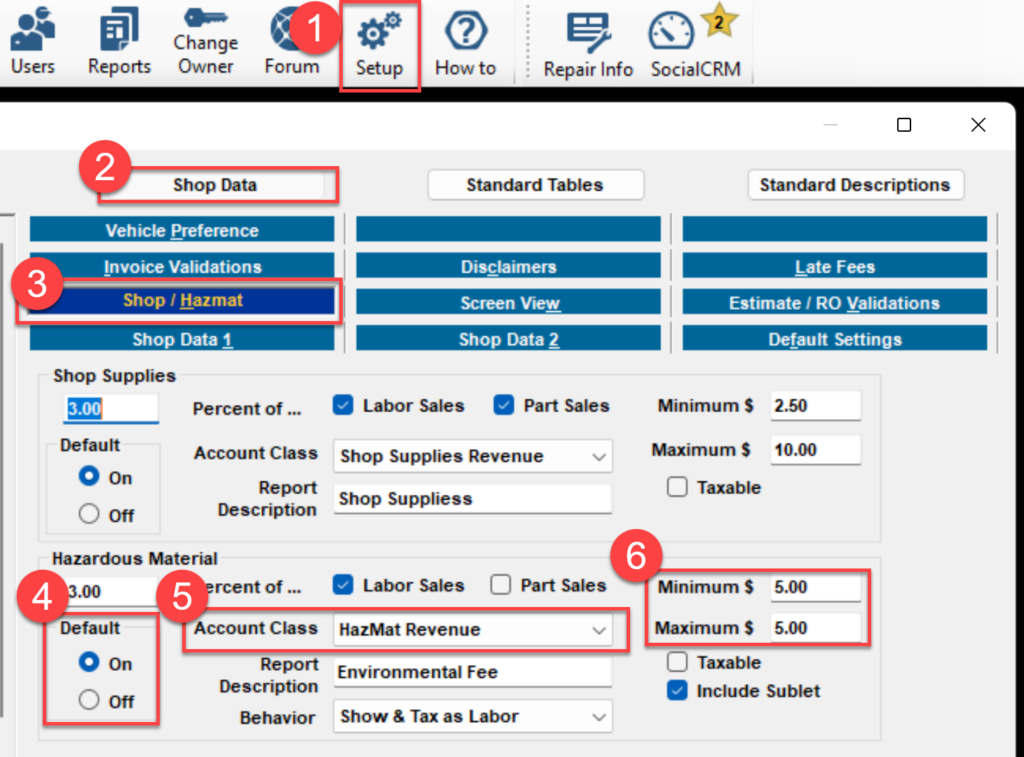
Hazmat Options Menu