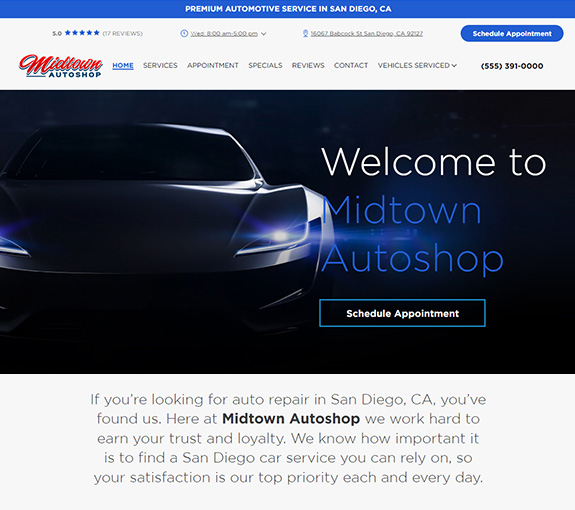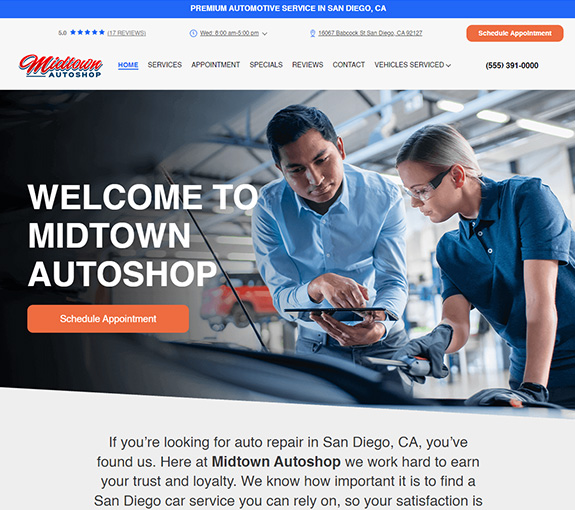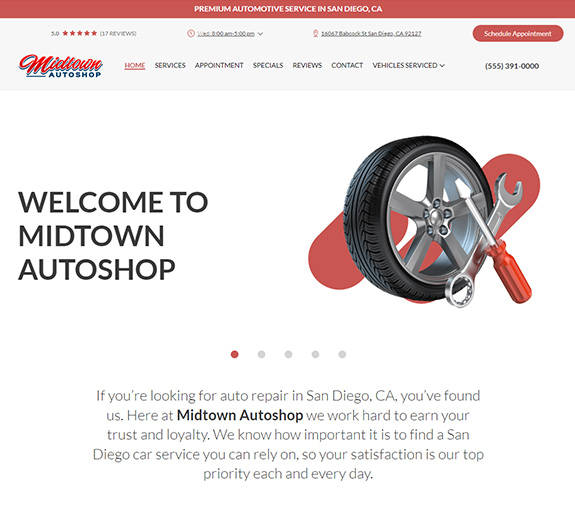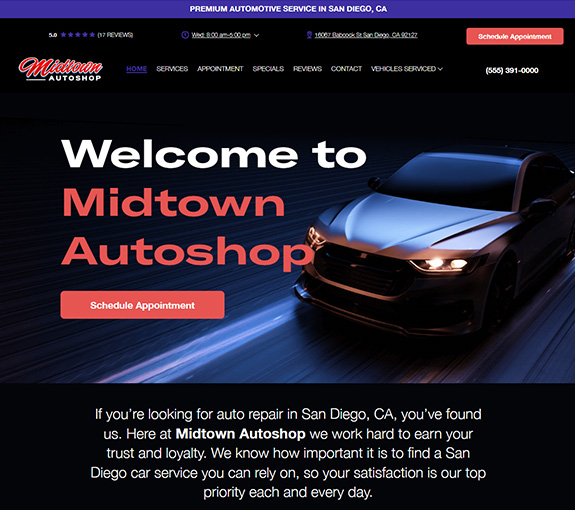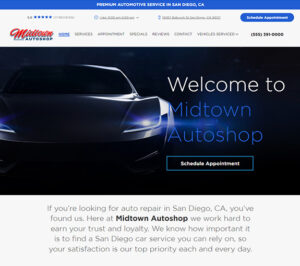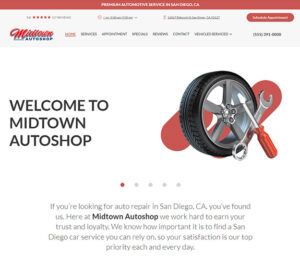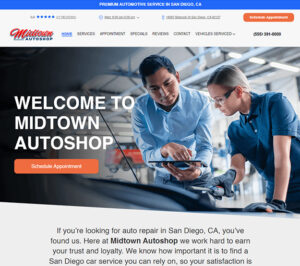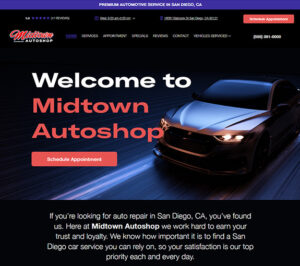Why Use Recommendations
Adding recommendations in an automotive shop is a win-win for both customers and the business. By identifying and suggesting necessary repairs or preventive maintenance, shops can increase revenue opportunities while helping customers avoid costly breakdowns in the future. Recommendations boost average ticket size and ensure technicians stay productive, all while enhancing customer trust and satisfaction.
How to Create Recommendations in Manage SE
First, find the customer you are working with. Then go to the vehicle tab for that vehicle. Then choose “add” on the right. (You can use “standard notes” to make adding notes easier and consistent.) Be sure to change the “needed” date, you’ll use this date for accurately making recommendations and the Social CRM will use this date for sending out email reminders.

How to Find Recommendations in Manager SE
You’ll want to use the reports tab to find the recommendations. Then click on “follow up”, then choose the option to export recommendations. Choose the dates you want to view them from and too. Go forward a few weeks as well to ensure you give your customer enough warning.
Take a look at the video to see it under 4 minutes.