If you’re concerned about your data, you should be. Fortunately, it doesn’t happen often, but computers do crash, buildings do flood, and ceilings do fall. It would be nice to know your Mitchell1 Manager SE database is safe. Aside from performing your own back-up, you can make sure the MSEC is Online.
What Is MSEC?
SE Connect (MSEC) provides “up-to-last-keystroke” database restore functions that can put a shop right back in business. SE Connect is backing up as you type input data to a synchronized cloud-based copy of the shop’s database. This ensures that your shop has a disaster recovery plan in place.
How Do I Know MSEC Is Online?
When you look in the lower right corner of your Mitchell1 screen, you will see a satellite; if it’s green, you are good to go. If you see it red, then click on it. You’ll see a live monitor showing you the status of your MSEC, active license, if you are on the latest version, and if your system is messaging over the local network.
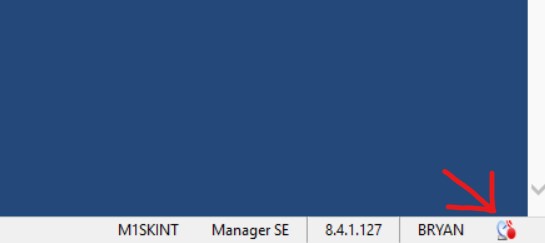
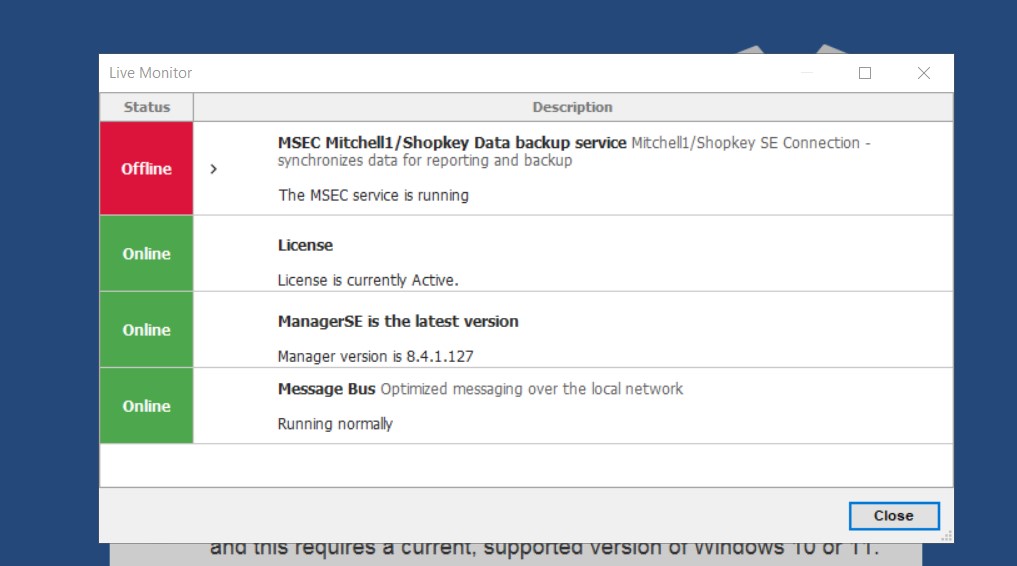
How Do I Get It Back Online?
The MSEC is what you’re looking for in this case. If it’s Red, then you’ll want to call the tech-line and have them ensure it’s working properly. Mitchell1 Tech-line (888) 724-6742×3.
Now that you know we’ve got you covered, feel free to check our Product Finder page for more solutions.






