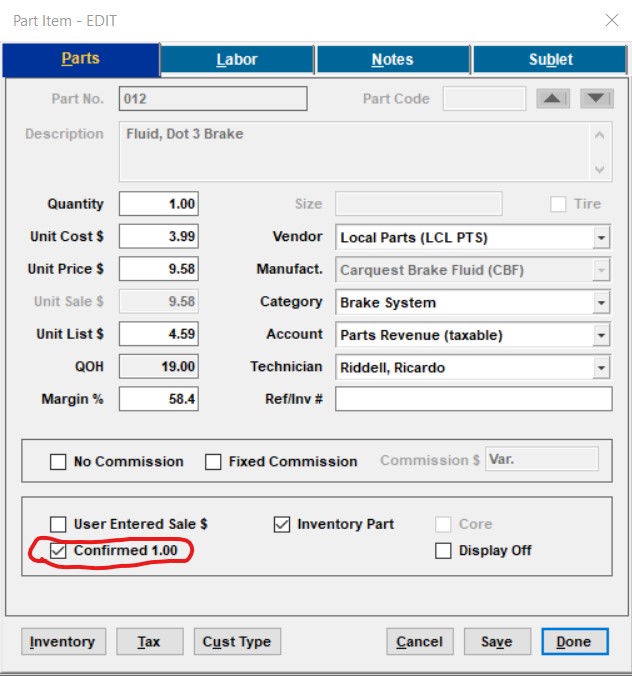In the Manager SE, the way to lower the quantity of a part while it’s still in repair order (R.O) status is to use the confirmed button when you have the part window open.
In the case when you may only have one part left, and you want to make sure that the other service writer doesn’t think that there is part available, you want to make sure you check the confirmed box to lower the quantity.
When you convert an order to an invoice, you’ll notice it says all parts will be marked as confirmed. This is the same thing as marking each part as confirmed yourself.