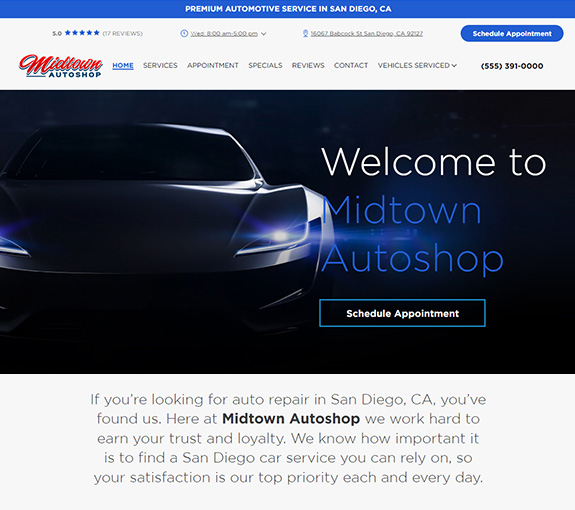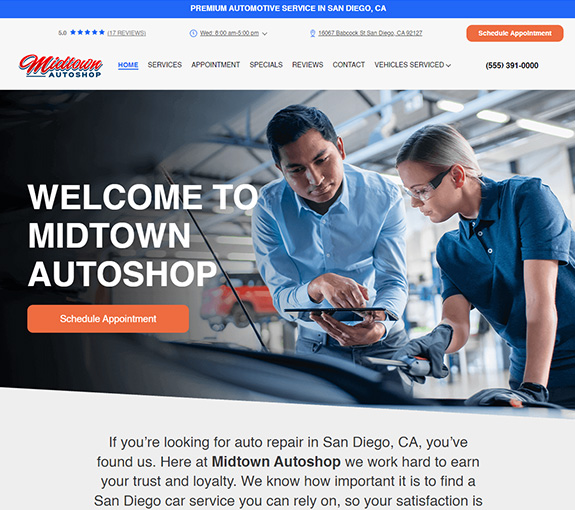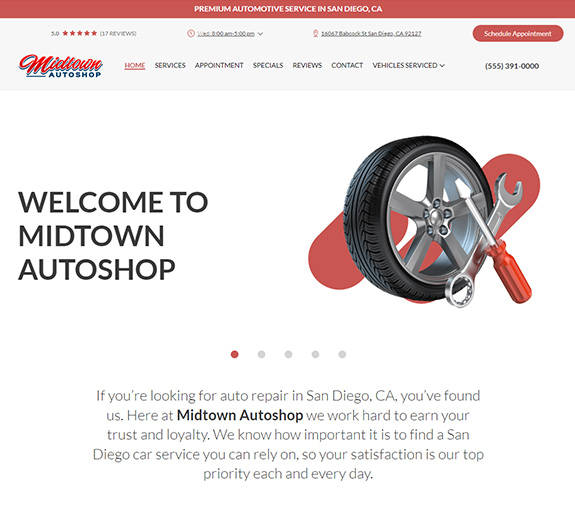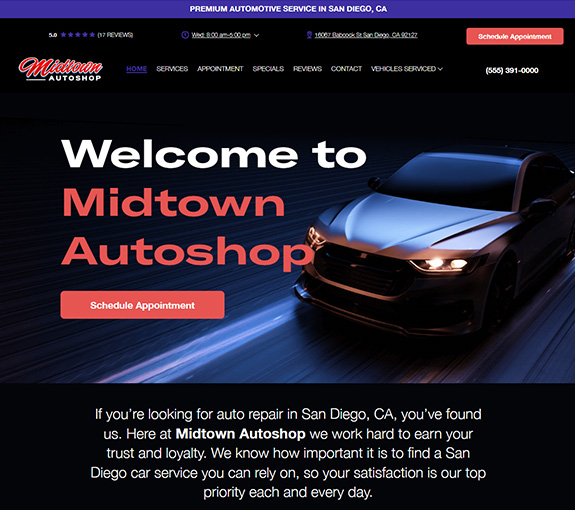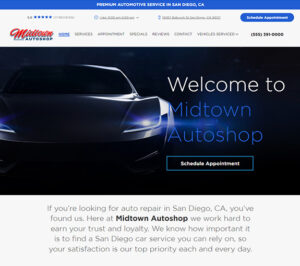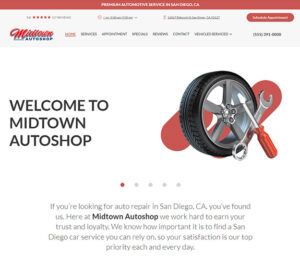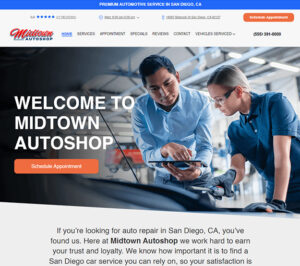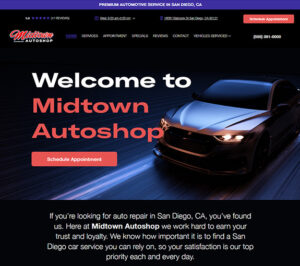If your Manager SE keeps asking you for an update, you may want to hit start then go grab a cup of coffee or soda while it runs. The are some new changes you will like.
Now you can enter multiple emails for your customers. When entering a new email, you can choose to have it automatically included with the “main” email. Great for sending emails to companies with multiple departments.
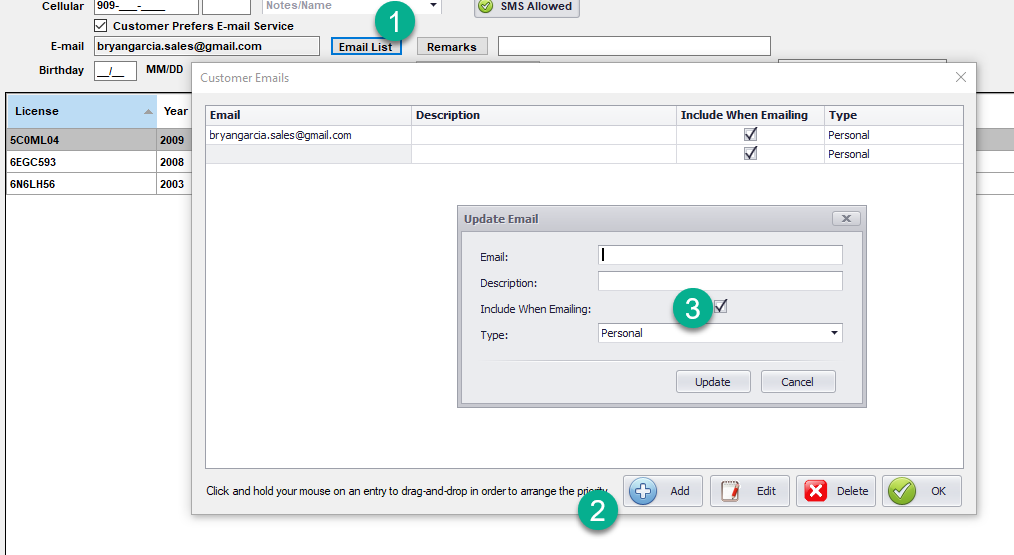
Find History Record (F4) Vehicle search will now search records for a number of additional fields:
Part Descriptions
Work Requested
Reference number on Invoices
Ref/Inv on part line items
Work Performed
Note items
Sublet Work Performed
Include a date range selector
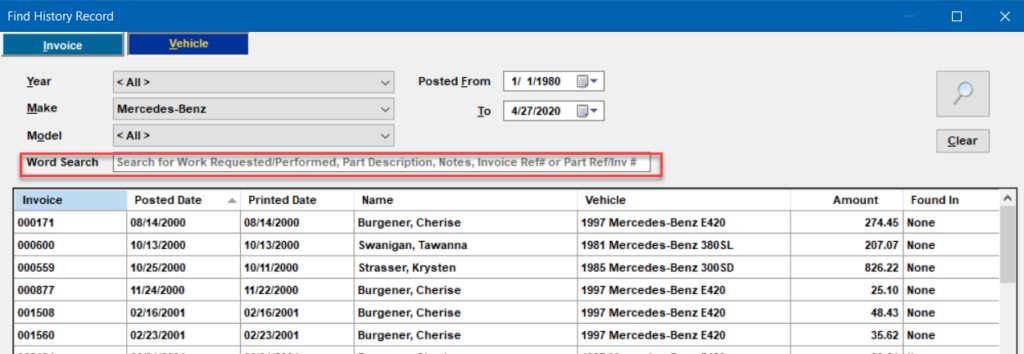
Report Changes
Tech Worksheet includes vehicle drive type, Vehicle History Report will show history from previous owners, Invoice with Hours template modified to display longer shop email addresses
W.I.P Status Column Color Changes
Enable Repair Order Status Descriptions to have custom Text and Background colors. (To edit them, choose set up, standard descriptions, status, then make your color changes.)
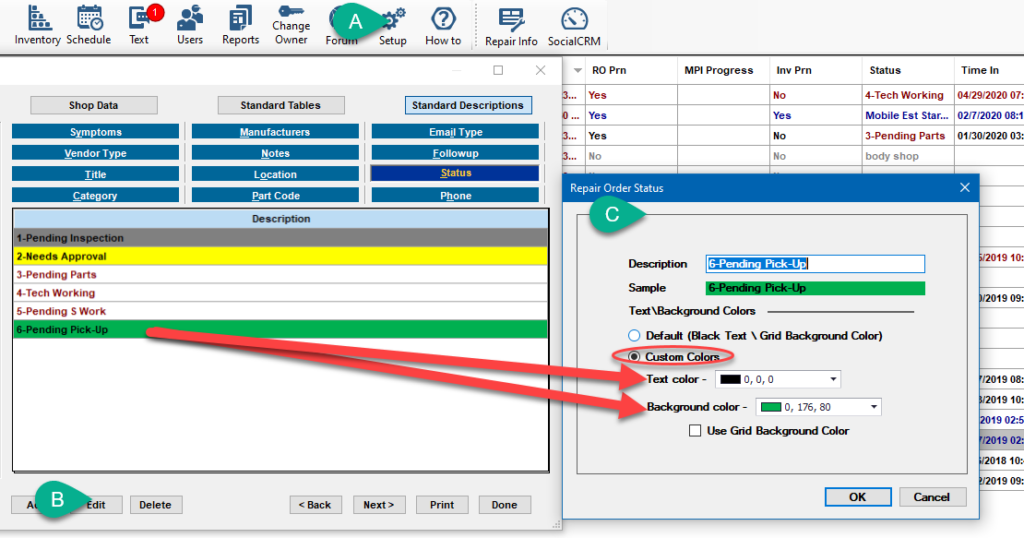
Additional Catalogs Included
Transtar’s Transend Catalog – Driveline and Transmission Parts
SSF Eurolink – Imported European Auto Parts
Misc
Added additional Invoice Validation option to stop posting if any validation errors are present during posting and you are also printing
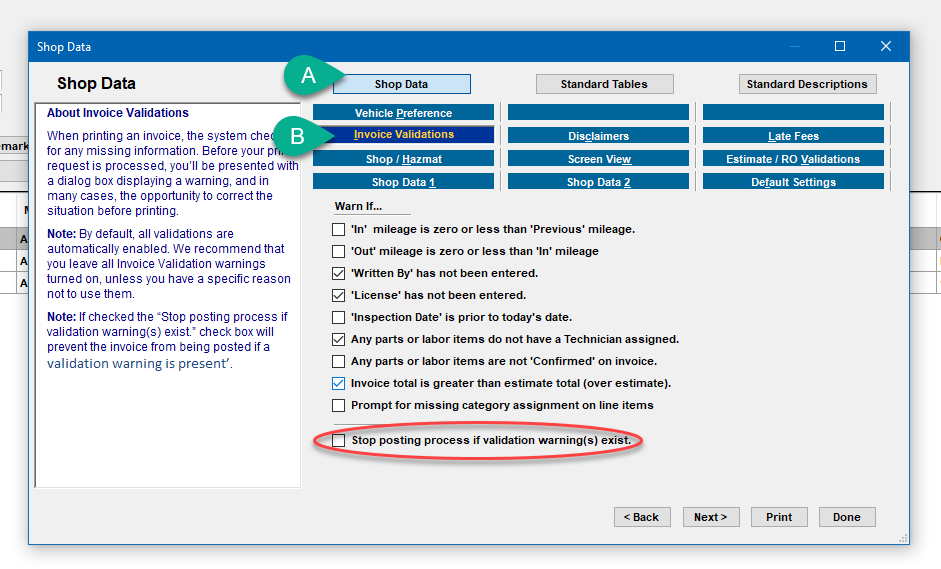
Fixes
Customer Snapshot no longer includes deleted estimates
Added the Appt Count, Hrs, and Order Hrs back to appointment views
Fixed performance issues with Scheduler/calendar and Appointment list refreshing
Prevent performance problems that could occur switching tabs (Vehicle/Customer/Order/Revisions)
Tire Promo search – using Enter key will initiate search as it did in prior releases
Changes to MessageCenter to improve performance
Prevented rare crash on Plate-to-VIN and VIN decoding
Update Manager SE
Ok, so if it’s not bugging you, then here is how you can have it check.
Within Manager SE select “help”, then choose “check for updates”.
Or call (888) 724-6742 option 4.