When you need a report from Manager SE, but you are not at the shop, you can use the “Shop Reports” button. You can find this button inside ProDemand.
Once you create your passcode, you simply log in into ProDemand, then click on the “Shop Reports” button, and you’re in. (If you don’t see the button, call the tech line at (888) 724-6742 x3).
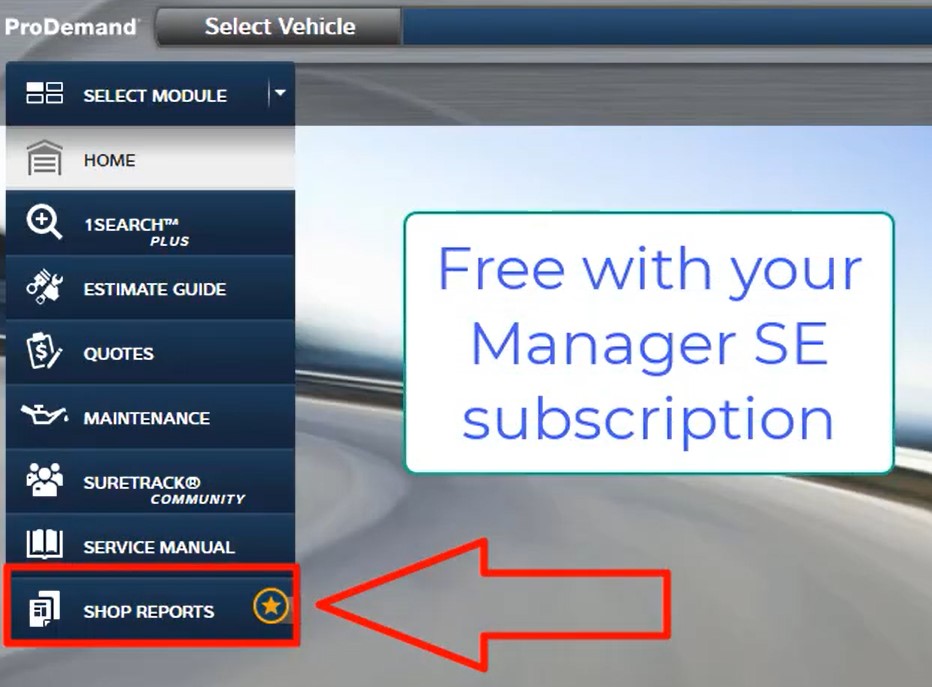
Available Reports (at time of video)
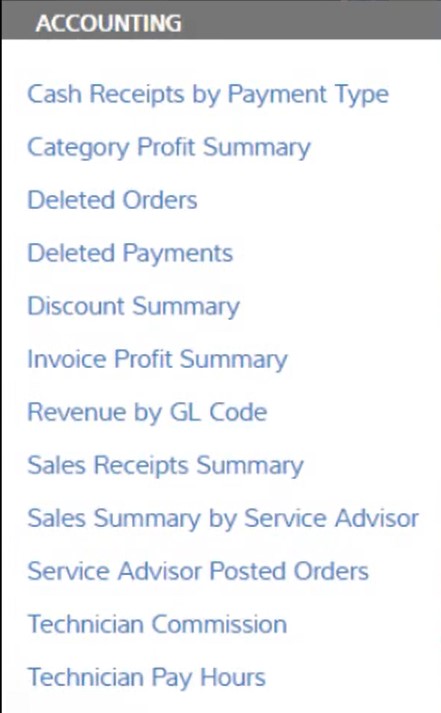

Steps to set up password
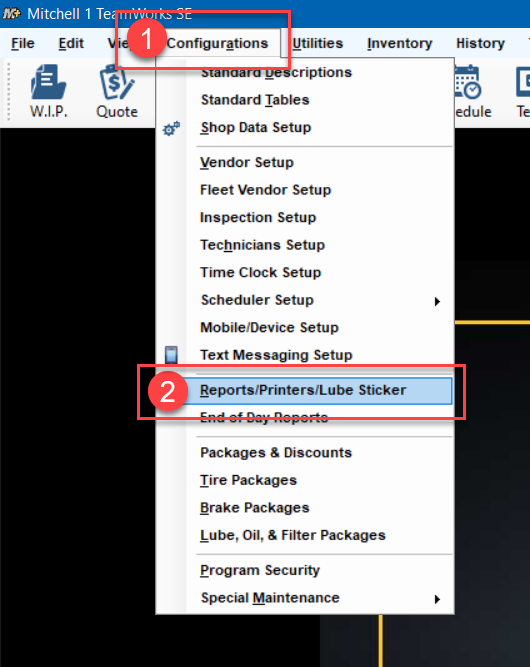
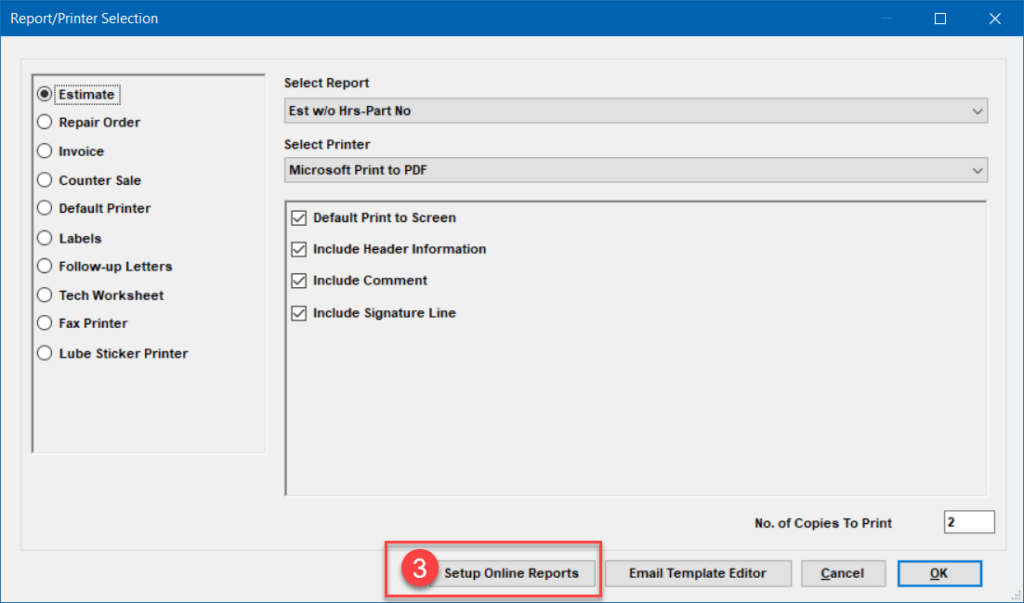
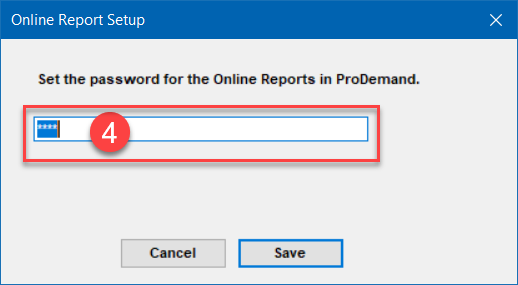
Note: Wait about 10 minutes and then see if the password shows up in ProDemand. If not, call the tech line at (888) 724-6742×3.
Video: Learn how to view reports when you are not in the shop.






