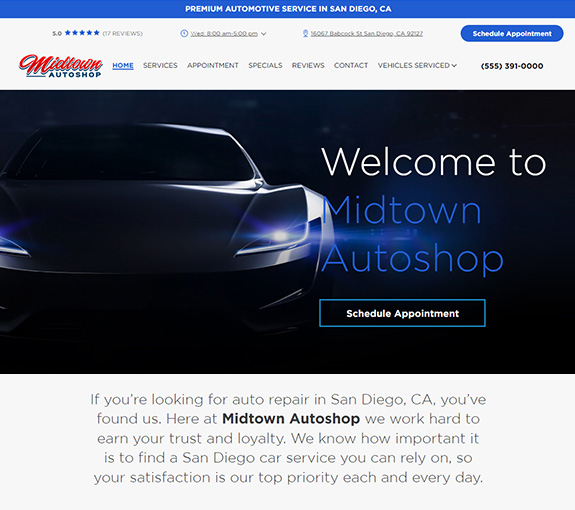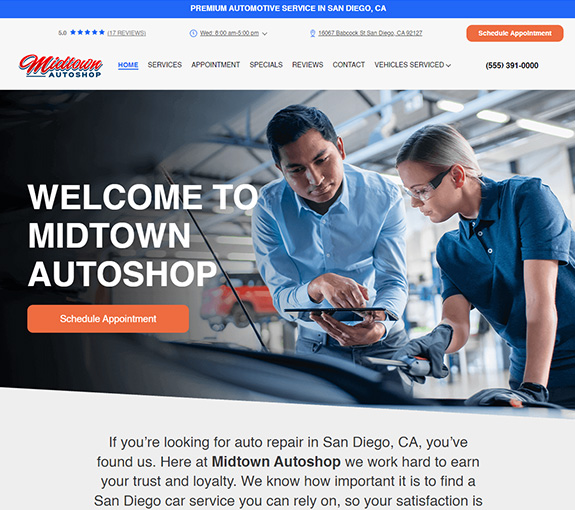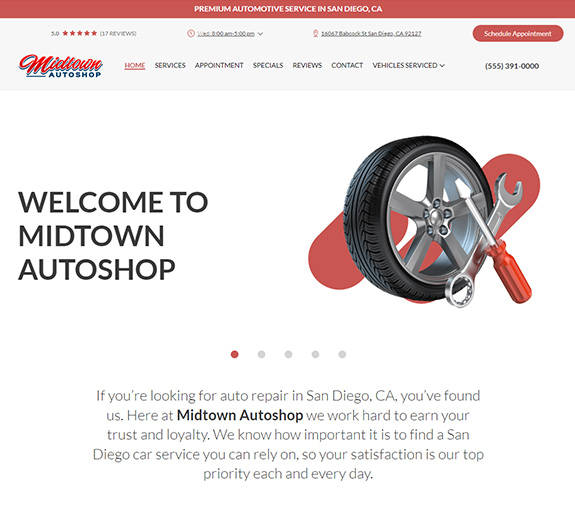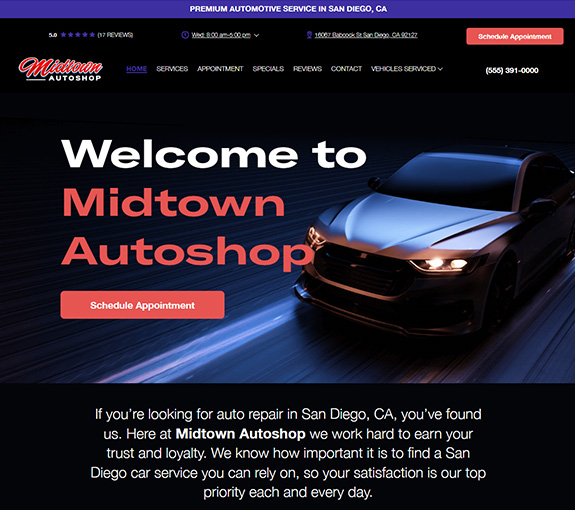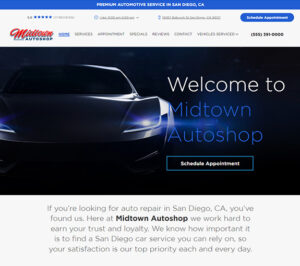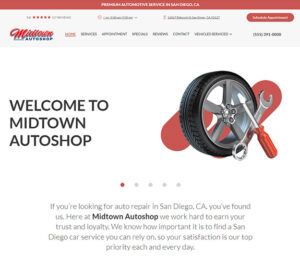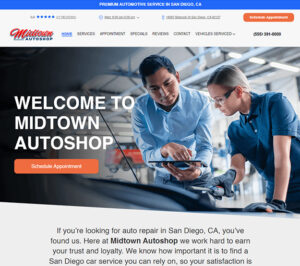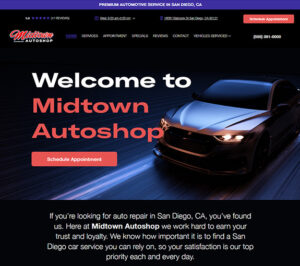Now that you have the prospect software, there are a few things you will need to do before you can use it. The video below will walk you through them.
Download the app from the app store. Search for “Prospect M1-sk”, in the apple store I type in “m1sk” and it usually pulls up the term for me. Then after selecting it, you can choose to download the app.
Steps To Setup Prospect
- Click ‘configuration’, then ‘Mobile/Device Setup’
- Click ‘general tab’
- Click on the barcode reader and click ‘print quick setup’
- Scan the bar code with the (M1-SK Prospect) app you will download from the app store
- Return to ‘app authorization’ to authorize the device
- Go back to the Prospect app, press connect
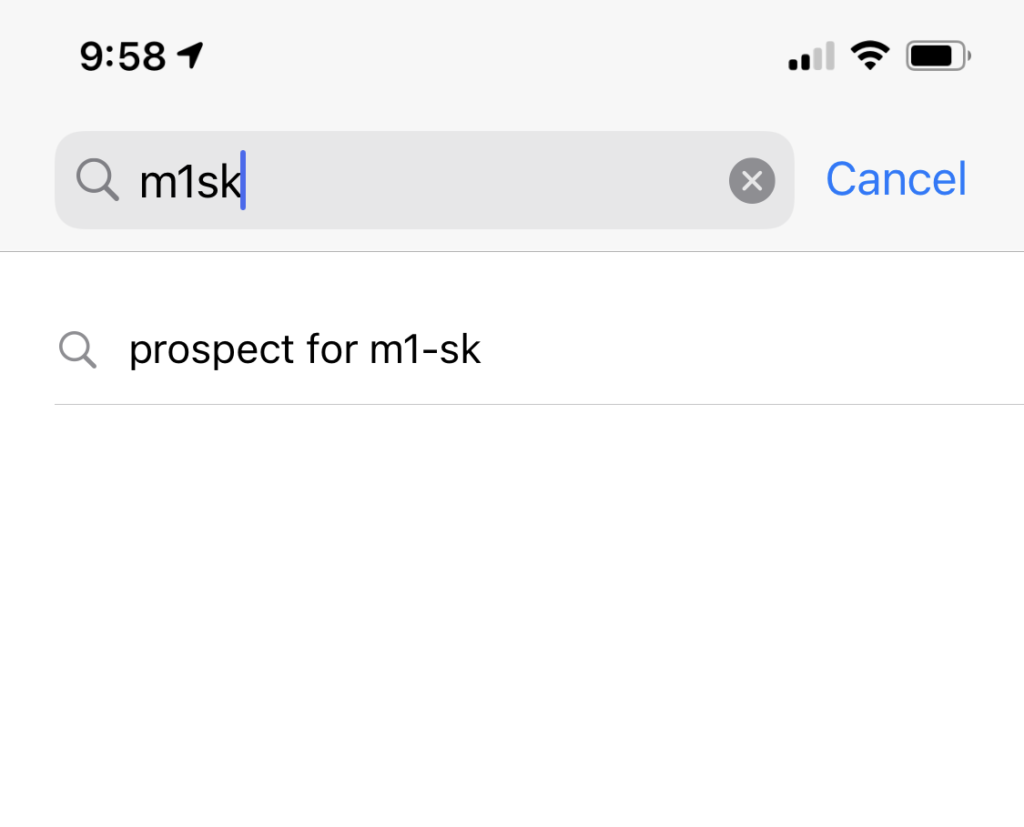
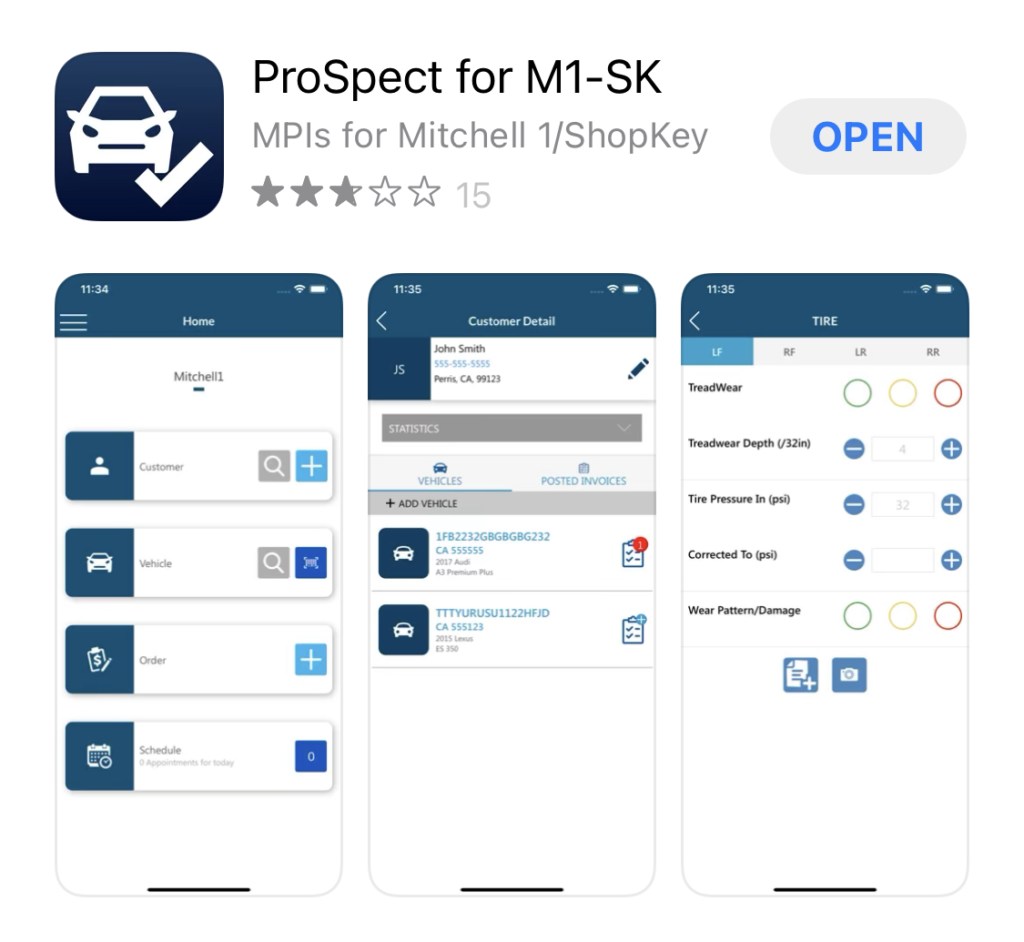
Creating and Editing Inspections In Manager SE
Next watch this video to learn how to set up the M1 Prospect software in your computer and how to edit or create the inspections for your automotive repair shop.
How Prospect Works
Take a look at how to use the Prospect software in your Mitchell1 Manager SE.
If you do not have the Prospect and you would like to see how it can help your auto repair shop save time and increase your average repair order amount, give your Local Mitchell1 Rep a call.