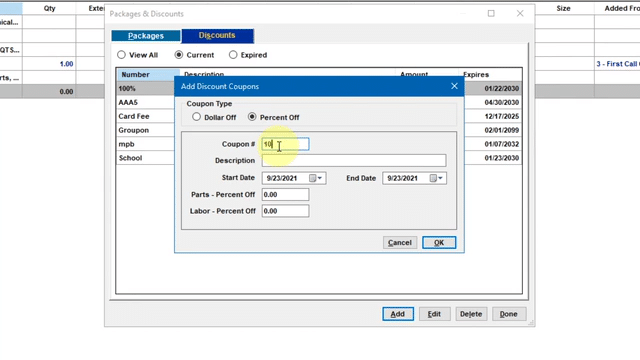I work with many shops that give “invisible discounts”. They are giving away profits every day and their customers don’t know it, nor can the customer see it or appreciate it.
What are invisible discounts? They are discounts that are given to the customer, but the discount does not show up on the invoice.
The first invisible discount, is the discounted labor rate for a special customer: Fleets, Seniors, Family, etc. The second is the customer who whines about paying $150 for labor or a part and the owner/service writer drops the price to $100 to appease them. However, the discounted amount never shows on the customer’s invoice. While the discount is on the order, it still doesn’t show up on your discount report nor does the customer see it. The customer just assumes you jacked up the original price quote then gave them the regular price after they asked for a discount.
There are two problems with invisible discounts: you can’t track them, and your customers don’t see how much they are saving. You lose out on the impact and value of showing a discount on the invoice.
I had one client who was complaining about not making very much money, but his shop was busy all the time. He got a lot of business by using coupon specials to promote his business. His problem was he did not track them, nor did he show the discounts from the regular price. He had no idea how much he was giving away. I had him set up the coupon specials into shop jobs showing the list price and the discounts. Each discount was coded to the coupon in the system. When we ran the discount report 30 days later, he discovered that he had given $8959 in discounts! Now, the customers see the savings they get. Also, we knew 2 things, how much he was giving away, and where he was doing so including the ‘customer accommodation’ discounts.
Click for Video on how to create and apply discounts.
Before we move on to how to set up the tracking of and removing the Invisible Discounts, let’s have a brief discussion about discounts. In today’s world, discounts seem to be what everyone is looking for. Just about everyone is looking for a sale or a discount. I discourage my clients from discounting and look to advertise value and packages. Packages such as “Tire rotation and 40-point inspection are included with every Oil Maintenance Service”. Or how about including new wiper blades at the beginning of the rainy season (sadly a very short season in California). Value adds vs. discounts are attractive. Essentially, they are a discount (and should be added to the invoice as a discount) but people are attracted to getting any deal. So be creative and come up with packages that are different and attractive.
Let’s get back to setting up those discounts, so you can track them. First, I suggest not using the Manager SE Price Levels for your discounted customer types (EG: Seniors). This will give them discounts, and they will show up on your Discounts Report, but only as a generic Discounted Labor and the customer will not see any discount on the invoice, so you lose the impact of the discount. Secondly is setting up discounts in the Packages & Discounts section under Configurations.
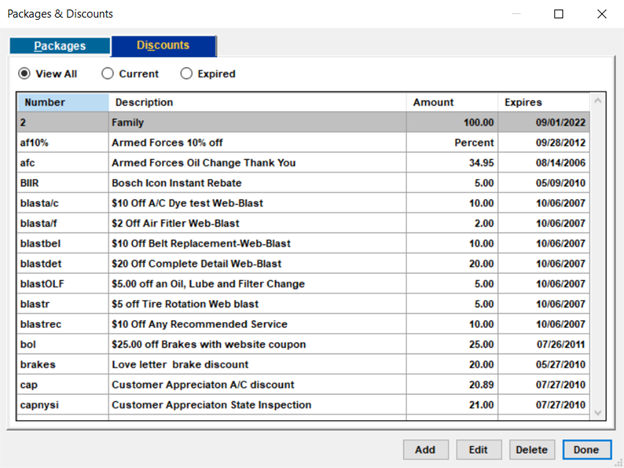
Here you can set up all the various discounts for special groups (Seniors, etc.), coupons, packages, and Customer Accommodations. Using this speeds up adding of discounts to the invoices, shows the discounts given to the customer and gives you the information of how much you are discounting and to whom.
Discounts and packages are powerful tools to build your business but can negatively affect your profitability and productivity if not tracked properly or are overused. Not only should you track your discounts, but you should monitor the other things to verify those promotions are working to bring in the right clientele.
The additional items would be things like Average Invoice Dollars, Gross Profit %, Unsold Revisions/Estimate (also known as Lost Sales) and Tech Productivity.
Something I do differently than most coaches is ask my clients to add the total discount dollars to their marketing budget. Discounts are an expense which affects your Gross Profit, so you should consider this amount when making up your Marketing Plan. But that is for another discussion.
Want to learn more? Let’s have a conversation. Call me, Jeffrey Nott at 408-221-1165 or email me at [email protected] to learn more.
Jeff is an automotive consultant with ESI Training who provided this shop tip. Reach out to your Local Mitchell1 Rep for Mitchell1 software.