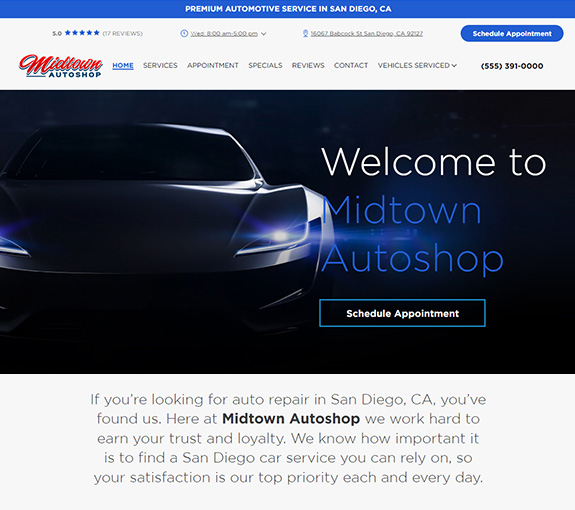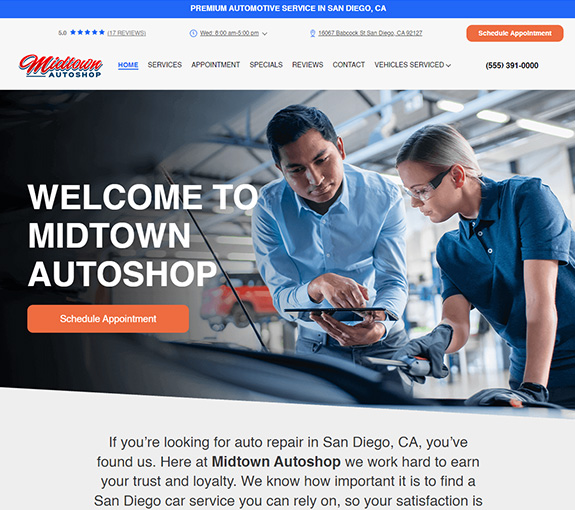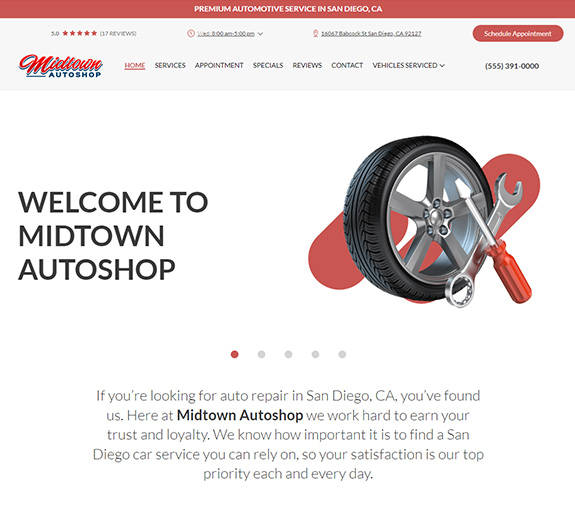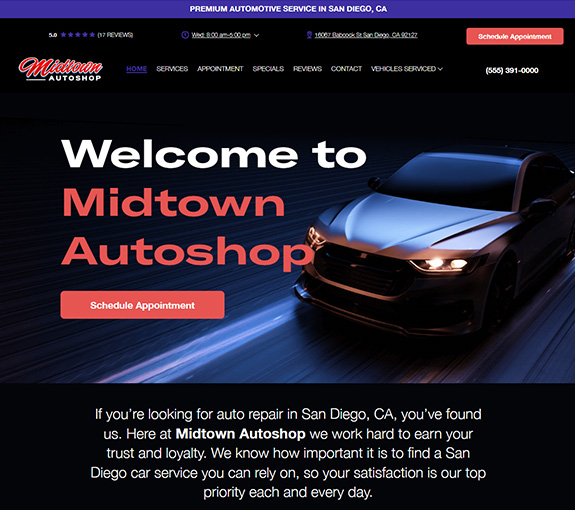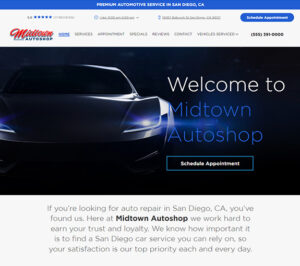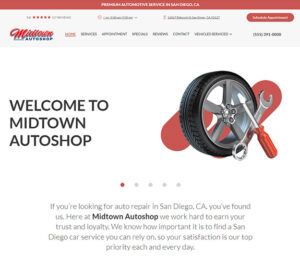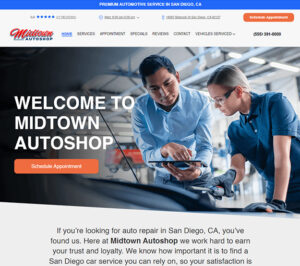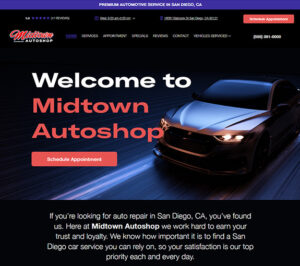I’ve been looking for a way to copy (CTRL+C) multiple text items on my computer for years. This comes in handy when I need to copy a phone, email, and address from one screen to another. In an automotive repair shop this comes in handy when copying a license plate, VIN, or maybe a sentence from one screen to another. Well I finally figured it out.
What Windows Version Do I Need?
If you are on Windows 10 or 11, all you have to do is turn it on.
How To Turn It On
It’s surprisingly easy to turn on.
- Go to settings
- System
- Clipboard
- Clipboard History
- Toggle it to “On”
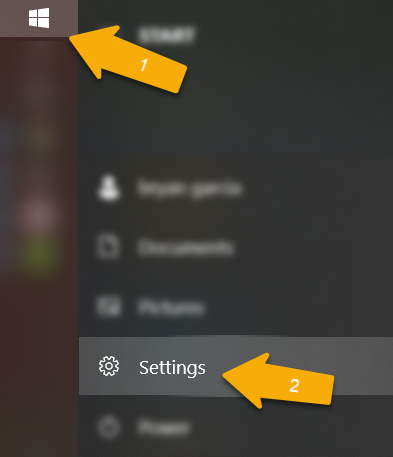
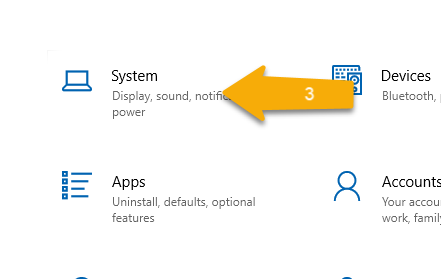
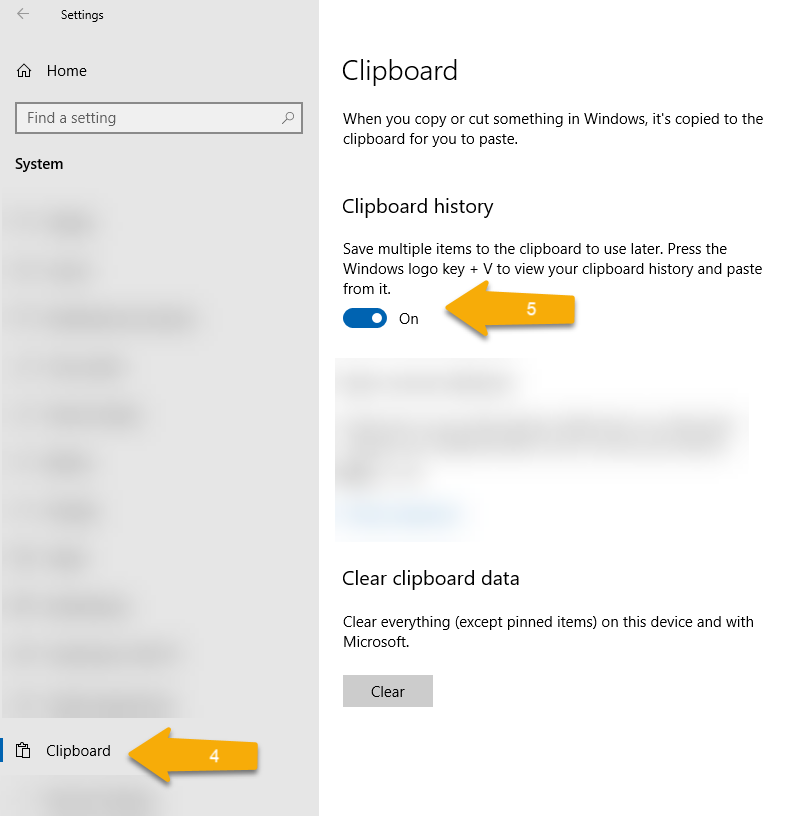
How To Use It
You’ll find using the clipboard history to be very easy. After you have copied multiple text items, you will press “Windows logo key + V” on your keyboard. Then a menu will open up for you to choose the copied text you want pasted.
Pinning Copied Text
A great way to save copied text is to “pin” it. Pinning the copied text will keep it in the ClipBoard even after you have restarted the computer.
To “pin” it, all you need to do is press “Windows logo key + V” then click the dots in the corner of the card you want to pin, then select “pin.”
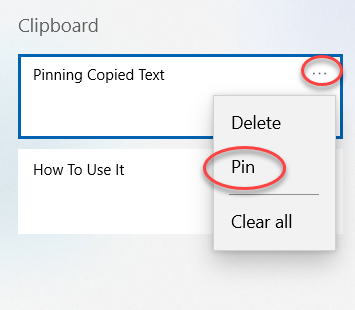
Now that you know, be sure to share this tip with another auto repair shop.