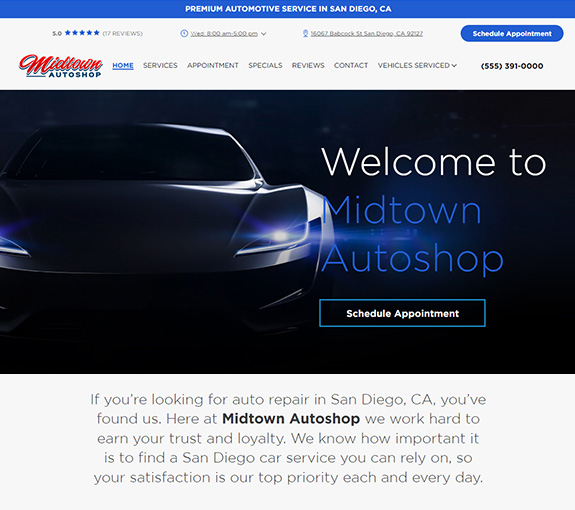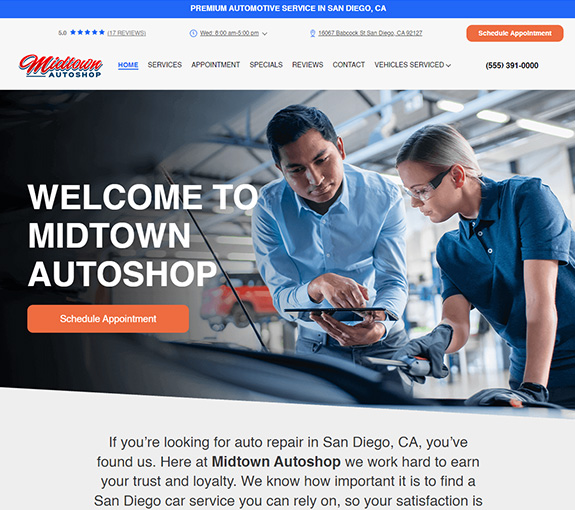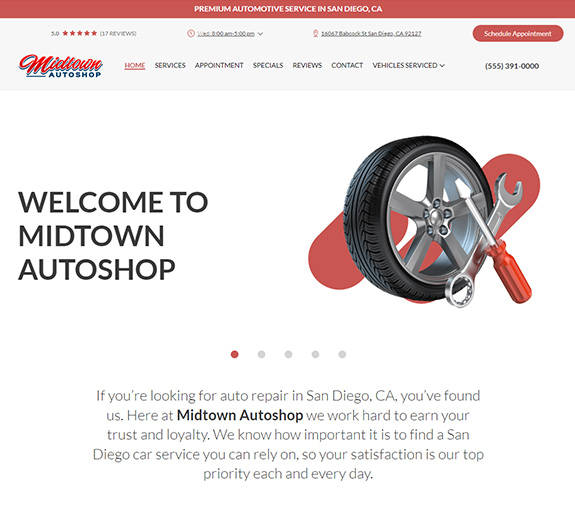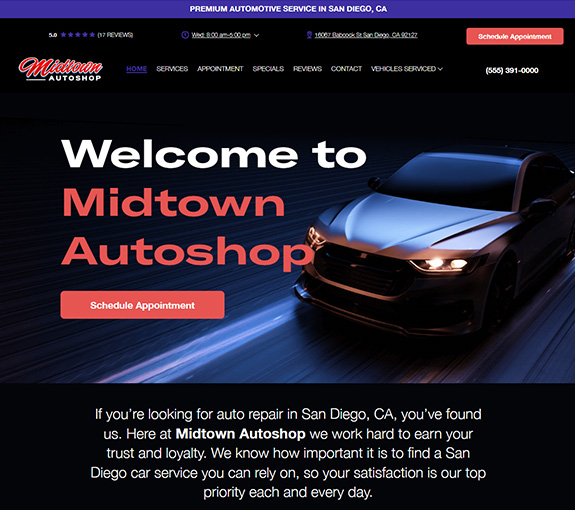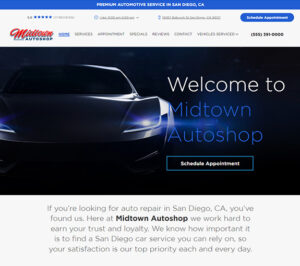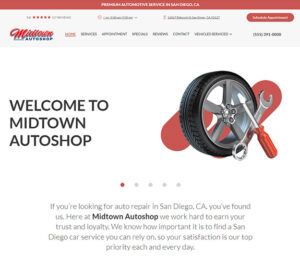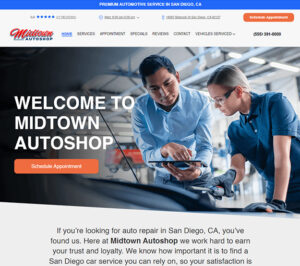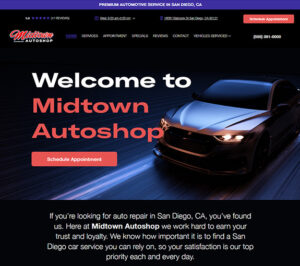When you receive your parts order, you can easily add your vendor invoice number once, then it will add to the related parts.
You must convert the order from an estimate for this to work.
Order your parts from your vendor electronically

Next you’ll:
1 – choose parts ordering
2 – Select the correct vendor to order the parts
3 – Perform a price check
4 – Order the parts
5 – You can enter the ref/inv number here
6 – Ok to finish

When you receive the parts you’ll want to:
1 – View PO
2 – Select the appropriate PO
3 – Use select to open the screen

Then you can open the part item and see the Ref/Inv # you entered.

You can view an article by Mitchell1 on this topic as well.