This latest version has features you will want to know and will use. I’ve looked through and highlighted 2 I think your shop will get the most benefit from.
Part Entry
Parts entry now displays potential matches from inventory and will auto-complete after a selection is made. You do not need to actually stock the parts for this to work, however, if you check the “Inventory Part” box when you add parts, then as you start to type in a part number you will see a drop-down of part numbers.
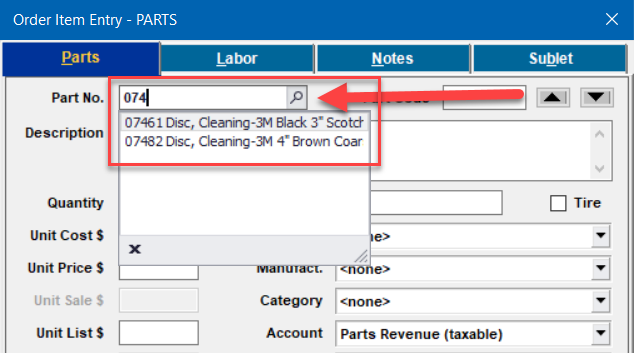
This new dropdown option will save you from clicking on the inventory button to search for the part when you are familiar with the part number.
Archive Text Messages
If you would like to clean up your text messaging window, simply archive the message. Now you can archive a full conversation from Text Message Center dialog, by clicking the archive button. Archived messages are removed from your active conversation list, and only visible when opening up a new conversation to that customer. Don’t worry though, when you look up the customer, you can easily click on “Texting Archive” to view the conversation again. This way you do not lose the conversation, and you clean up the texting screen.
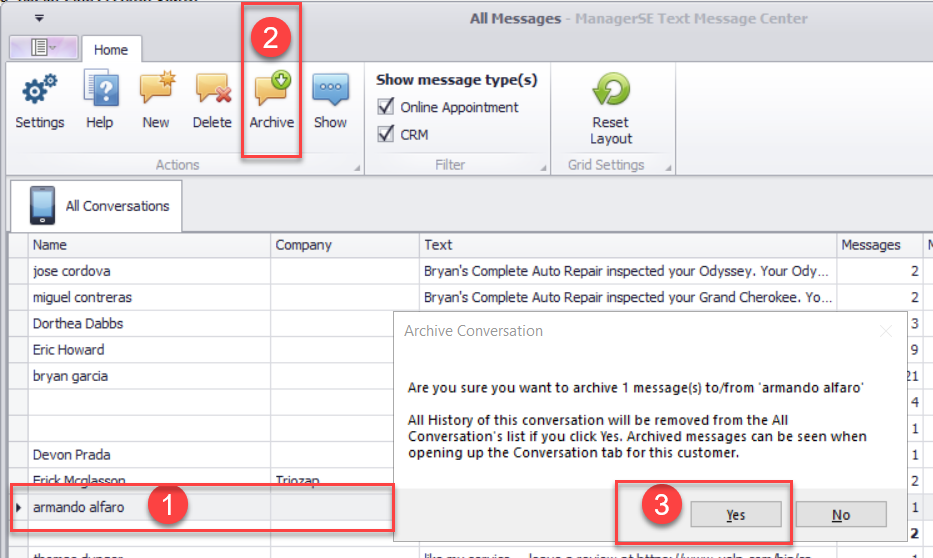
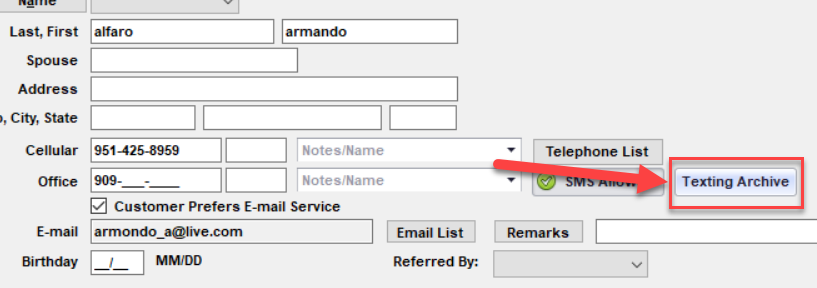
I hope you find these new features a benefit to your shop. Click the “What’s new in this release?” button in your Manager SE to view the complete list.
In case you missed out on the updates in version 8.2, you can check out part 1 and part 2.






