There is a new feature in the Manager SE that probably snuck by most of you. For those of you who use canned jobs, you will find that this new feature will save you time and help you organize your R-Click (Right Click) skills.
What Is This New Feature
Now when you use the R-Click to find a canned job you will see the canned jobs organized by Category. This new option will help you find the canned job you want to use quickly.
What Are Canned Jobs?
Canned Jobs allow you to create any combination of Parts, Labor, Notes, Sublet, and Parts Kits to quickly write an order. Watch this video to learn how to create canned jobs.
How Do I Get It
First you will need to update your Manager SE to version 8.4.0.104. Then you can activate it.
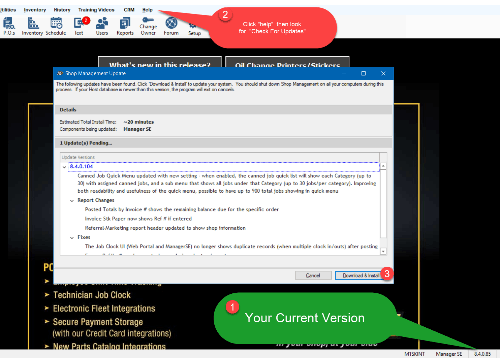
Activate The Advanced Menu
To activate the advanced menu, you’ll need to go to Utilities> Canned Jobs. Then check the “Use Advanced Quick Menu”
These screenshots will help.
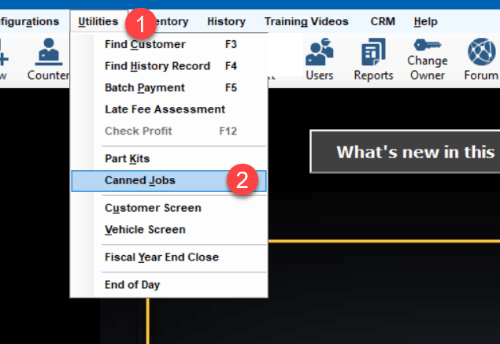
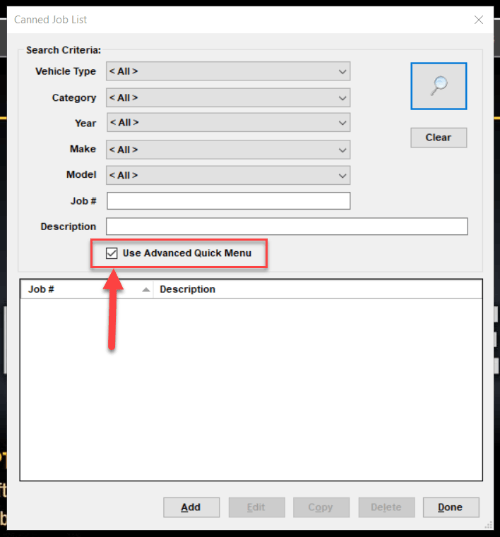
What Does It Look Like
Here are a few screenshots of the Advanced Menu in Manager SE.
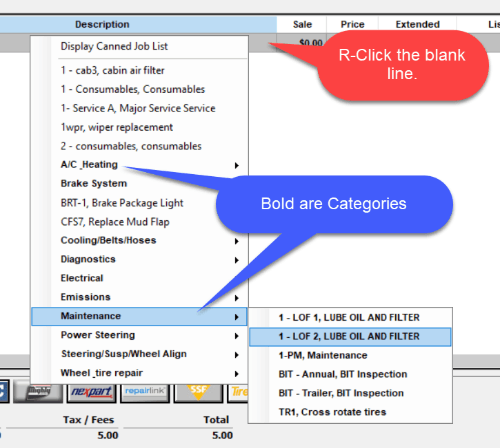
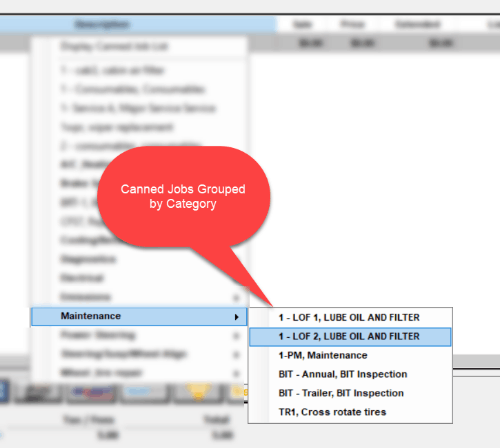
If you liked this Shop Tip be sure to share it with a fellow shop owner.






