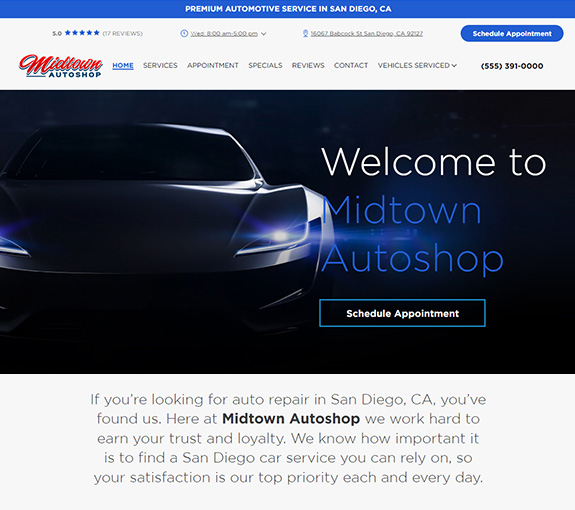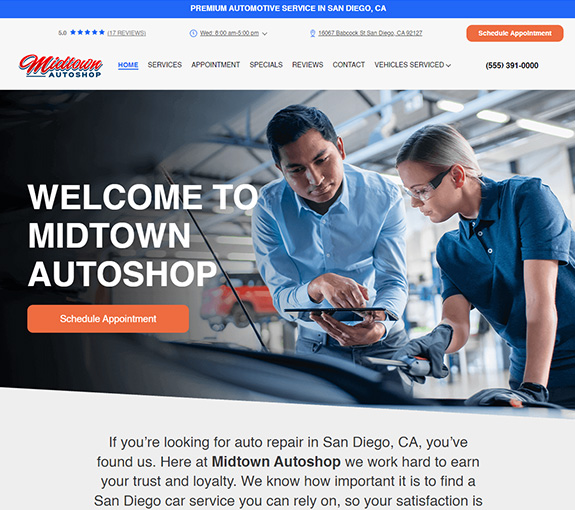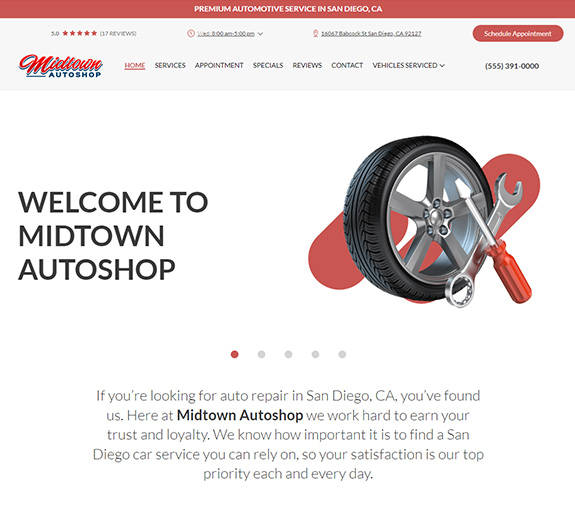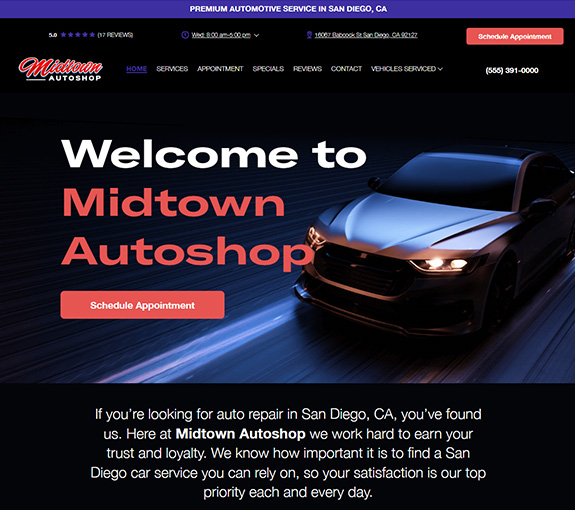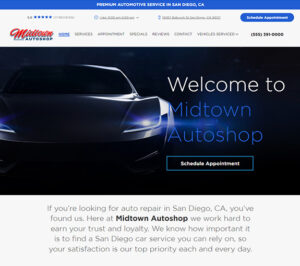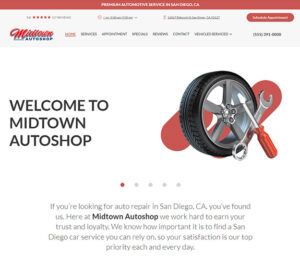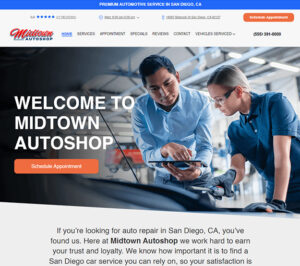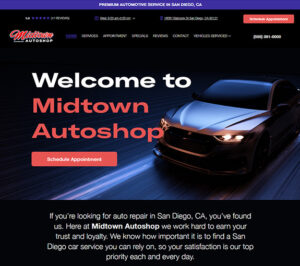For shops that use canned jobs, the “Right-Click” function is going to save you a bunch of time. Follow the steps below and see how to make sure you add your most common canned jobs to the “Right-Click” option in your Manager SE.
Steps to add a canned job to the quick menu:
1. Utilities menu
2. Canned jobs
3. Search for the job
4. Click edit
5. Select “Include in Quick Menu”.
If you are not sure how to create your own canned jobs, take a look at the Shop Tip video on this page.
After you have selected the canned jobs you want in the quick menu, you can then use the “Right-Click” feature on the order screen, revision screen, and when you are creating a scheduled appointment in the scheduler.