Now is a good time to improve the customer check out process in your auto repair shop. A few ways you can improve the checkout process is with electronic signature capture, get payment before the customer arrives, and bypassing the print screen, text through the computer, W.I.P screen tips, and online ordering.
Capture Signatures Electronically
Your auto repair shop can easily capture the customer’s signature electronically. Using the Mobile Manager Tablets (from Bolt On) you could have the customer sign for the estimate or invoice in the parking lot. Then when you choose to print the invoice, the signature will appear on the bottom. Another option is to integrate 1st Mile into your checkout process. With 1st Mile, you easily send the total amount due to the capture device, then the customer inserts their card, pays, and signs all on the capture device. Integrating the capture device will eliminate your need to print and staple the credit card receipt to invoices. Although, customers who pay before they arrive will save you more time.
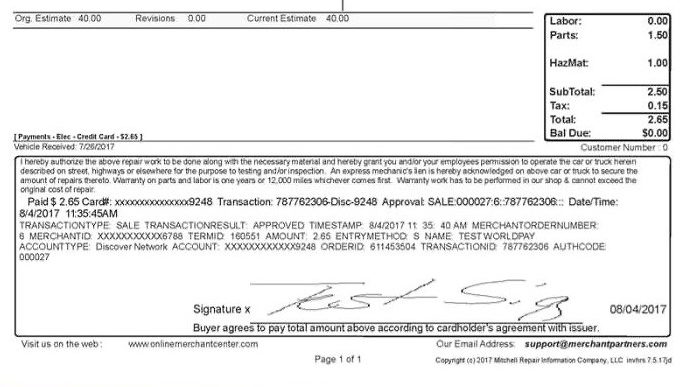
Text To Pay
You can use the text to pay option from 1st Mile to capture payment and signatures from the customers before they even arrive. This will save your auto repair shop time, since the customers can walk in, grab the keys and invoice, and then leave (well it’s basically that easy). You will receive the payment notice and signature electronically before the customer arrives. In addition, if you were to offer extended financing to a customer who does not quite have all the funds for that repair, you could repair the vehicle that day and still get paid. Extended financing is also available in the 1st Mile option.
Print 2 Copies (bypass print screen)
Lastly, you could simply have the invoice print 2 copies directly to the printer. You will need to have the system bypass the preview screen for this to work, but this option will save you time as well. Do not worry, you can still preview the invoice before you print it if you want though. Check out this Shop Tip on How To Bypass The Annoying Print Screen.
Text Through The Computer
Customers are asking for a quick text when their vehicle is ready or to inform them of what is wrong with their vehicle. While it might be easier or something you are used to, making a phone call for a simple message is slowing your shop down. You might be tempted to add another phone line to your bill or text from your cell, phone. However, instead of using your personal phone to send text messages, you can use Propack or Message Center.
W.I.P Screen Tips and Online Ordering
You can find a few more ways to speed up your process by checking out Work In Progress Tip1, Work in Progress Tip 2, if your are not now, start using online ordering for quotes and to order parts.
Contact Your Local Mitchell1 Rep
If you are not using any of the solutions above, you could reach out to your Local Mitchell1 Rep. He or She will be happy to discuss these options and get you started if you choose too.






