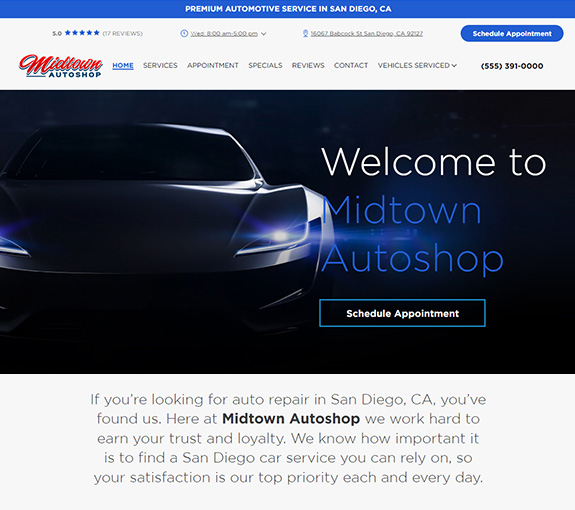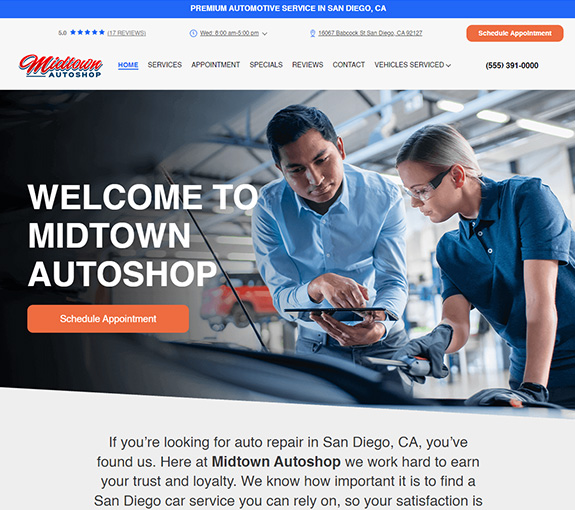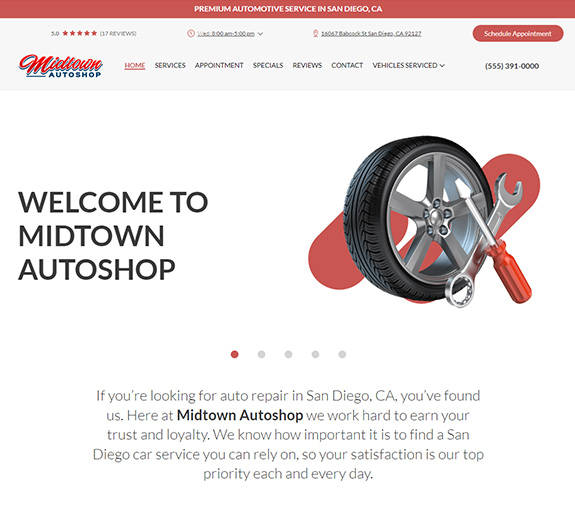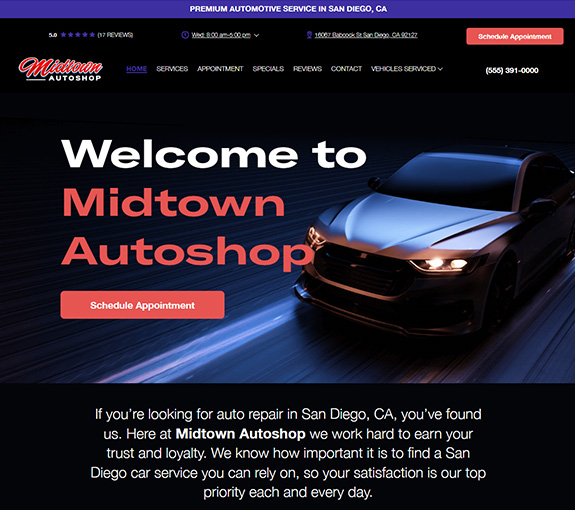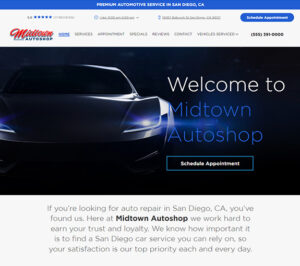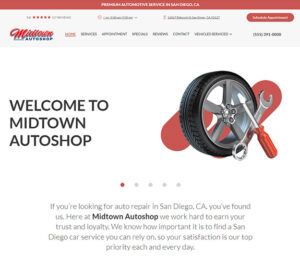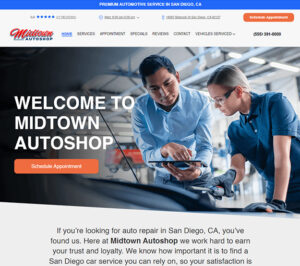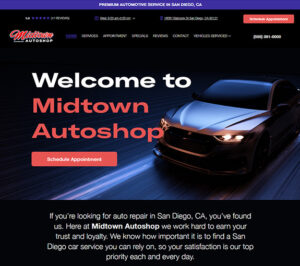Whether you are new to Manager SE or have been using the system for years, you will likely learn a few things from this part 1 video of W.I.P Tips. If you are having trouble using the different functions in Manger SE on the W.I.P page, then this is for you. We have a W.I.P shop tip video in part 1, you will gain information on how to change the desktop view to your liking. This includes moving columns around, changing the color of text as well as sorting and finding customers with ease.
STEPS:
- Click W.I.P (00:18)
- Drag any column to the front as needed (00:50)
- When you click the headers it has filters that can change what you will see on the desktop (01:10)
- Right-click on any header search (01:57)
- To see the most recent customers Click the promise column (02:30)
- To change service writer, labor tech, status, etc Click on that row and edit what’s needed (03:52)
- Click row color definition brings up key (04:43)
- To edit color definition Click W.I.P black screen of Manger SE (05:09)
- Click configurations
- Click special maintenance
- Click grid line colors
- Click change line color (click until you see the different color you want)
W.I.P Tips Pt1 Video
Click here for part 2 W.I.P tips.
New To Manager SE Video Series
Want these in an email?
Call, text, or email your local Mitchell1 Rep and request them.
Enter your Shops ZIP code below.